The release of Windows 11 ended up becoming quite a controversial event in the Windows 10 user community, all because of the upgraded system requirements that Microsoft introduced on the new operating system.
Because of these new system requirements, some Windows 10 devices are not eligible for the switch to Windows 11, with Microsoft, therefore, letting them behind once and for all.
While Windows 10 would continue to receive updates until October 2025, it goes without saying that many people are still frustrated they aren’t allowed to move to Windows 11.
On the other hand, Microsoft is working on making the transition from Windows 10 to Windows 11 as straightforward and convenient as possible.
And the latest improvement on this front concerns the out-of-box experience, also known as OOBE, for Windows 10 devices. As reported by Deskmodder, KB5020683 is now live for Windows 10 version 21H1, 21H2, and 22H2, and the purpose is as simple as it could be: streamline the upgrade to Windows 11 in a way that makes perfect sense.
So what this update does is to prepare a Windows 10 device to move to Windows 11 right from the initial setup screen. In other words, when you purchase a new Windows 10 device, the computer connects to the Internet, checks for updates, and then downloads the newly-released KB5020683.
Once this update lands on the device, it starts the upgrade to Windows 11, so you no longer have to complete the initial setup of Windows 10 and then switch to the new operating system by downloading large updates (which obviously takes a lot of time anyway).
If you’re a power user, you probably know already how important this is, as the move to the latest Windows version is therefore much faster and involves fewer actions on the user side.
“This update improves the Windows 10, version 21H1, 21H2, and 22H2 out-of-box experience (OOBE) by providing eligible devices the option to upgrade to Windows 11 as part of the OOBE process. If the upgrade to Windows 11 is chosen, the upgrade process will begin shortly after OOBE is completed. This update applies only to the Windows 10, version 21H1, 21H2, and 22H2 OOBE process and will be available only when OOBE updates are installed,” Microsoft explains.
Worth knowing is that this update is aimed at Windows 10 version 21H1, Windows 10 version 21H2, and Windows 10 version 22H2. Only Home and Professional SKUs are getting the update.
How does a Windows 10 device download this update? Given KB5020683 is supposed to make the switch to Windows 11 an effortless process right from the OOBE screen, the update is automatically downloaded after you open the device and begin the installation of Windows 10. The update obviously needs an Internet connection, so once you set up the network connection and the Windows 10 installation can initiate a check for updates, it is automatically downloaded and installed on the device.
Also important to know is that the update also requires a system restart after it is installed. This means you’ll have to reboot the computer after Windows Update downloads KB5020683, after which the Windows 10 installer should kick off the upgrade to Windows 11.
If no Internet connection is available for the Windows 10 device, the upgrade to Windows 11 isn’t obviously initialized. On the other hand, when the installation of Windows 10 is complete and the device goes online, Windows Update can normally check for updates and then search for the availability of new operating systems, including Windows 11.
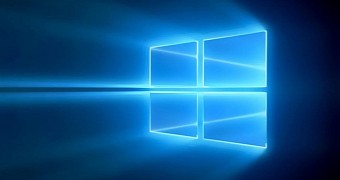
 14 DAY TRIAL //
14 DAY TRIAL //