Microsoft has released the overhauled Outlook.com, which includes not only a modern design, but also a plethora of new features.
Outlook.com, which is available in your browser, introduces categories in order to tag, find, and organize messages. This feature comes in handy especially when trying to keep track of the emails, and the categories show up right in the list of emails.
There’s also a new dark theme for Outlook, and you can easily enable it right from the message UI. Favorites are also getting an overhaul in this update.
“Favorite what is most important to you and put it front and center in your inbox. You can favorite a contact, a group, or a category by to them so you can have easier access and see the message count for each. Once you favorite them, they sync to Outlook mobile too!” Microsoft says.
Calendar improvements
Additionally, users can snooze emails, so messages disappear from the inbox and show up at the configured time.
There are a lot of improvements for the calendar as well, including support for Microsoft To-Do.
“The new Tasks experience now syncs your tasks with To-Do and across some Office apps like Planner in your “Assigned to me” list. Do you flag emails to remember to follow up on them? Now when you flag an email, it will be created as a task in its own “Flagged email” list in To-Do!” Microsoft explains.
Additionally, the month view now displays the upcoming events, and users can quickly create events right from the calendar UI. Outlook.com also allows users to search across multiple calendars, and the keywords can be anything from persons to locations and other details.
Microsoft says the rollout kicks off in late July, but it will take place in stages, so some users will get it faster than others.
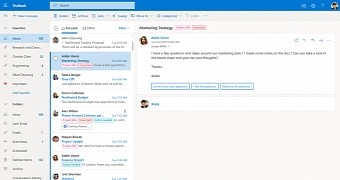
 14 DAY TRIAL //
14 DAY TRIAL //