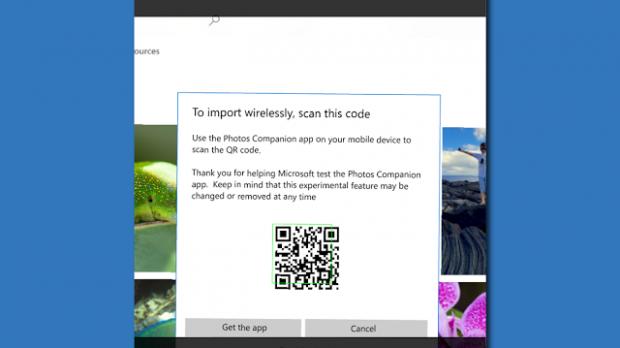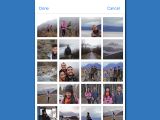Microsoft has just shipped the Photos Companion app for iOS and Android mobile devices, essentially enabling easy file transfers to PCs running Windows 10.
What’s important to know from the very beginning is that this new app is not a photo gallery for Android and iOS, but a companion tool that works with the original Photos app on Windows 10.
In other words, you need to use this new client to connect your iPhone or Android device to a Windows 10 PC and quickly transfer photos and videos without the needs for accounts, cloud services, or Internet connections.
Developed for students
The app requires the phone and the PC to be connected to the same Wi-Fi network, and in order to configure it, you need to select Import > From mobile over Wi-Fi in the Photos app on the PC and then scan the QR code from the mobile device. This option is only available in Photos app version 2018.18011.13110.0 and newer, so make sure you’re running the latest build from the Microsoft Store.
Microsoft says the app was developed with the classroom in mind, though it goes without saying that it could be useful for everyone else as well.
“We began developing a simple, experimental app for iOS and Android to see if we could unblock educators and help them begin using the Photos app in their classrooms. We knew that students often captured on multiple phones or tablets, but leveraged a single ‘project’ PC to assemble their media and create their final project. We also knew that Wi-Fi access in the classroom was great between devices, but that any solution that required the cloud for transfer could be blocked by overloaded networks,” the company says.
This application was developed by the Microsoft Garage team and it obviously isn’t available for devices running Windows Phone or Windows 10 Mobile. You can download the Photos Companion app for iOS and Android using these links.
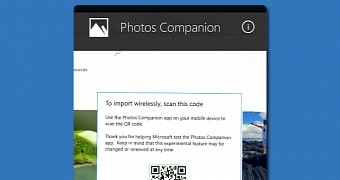
 14 DAY TRIAL //
14 DAY TRIAL //