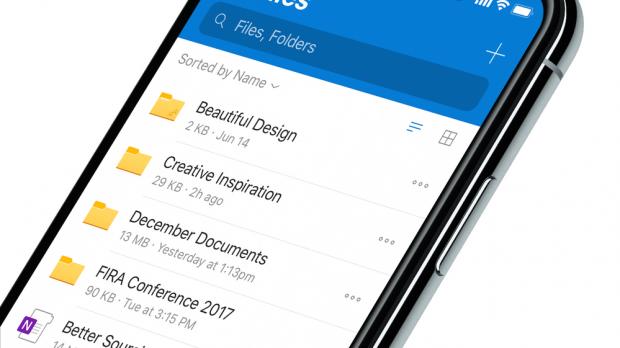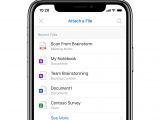Microsoft has just released a major update for the iOS version of OneDrive, and this includes not only a fresh new look, but also a bunch of features and tweaks here and there to make everything more seamless.
First and foremost, the redesign includes a new header that reminds of the one in the Outlook app, and it integrates Microsoft Search to quickly look for files and folders.
The list of files comes with new fonts and colors, while the command sheet now sports a softer look and a draggable surface, as Microsoft itself explains in the official announcement.
Additionally, Microsoft has refined the Recent View section, which now includes PDFs and scans, as the company wanted to align the experience you get in the iOS app with the one on the web and in Office. The uploaded scans and PDFs that you opened recently are always listed at the top.
Refreshed settings section
The file picking experience has been refreshed as well.
“Now, when you share a file, you will be able to navigate and browse through a consistent and familiar “Recent” list of files, files and folders in your OneDrive, email attachments, as well as frequently accessed and followed shared libraries,” Microsoft details.
The settings menu now comes with a dedicated notifications section for a more straightforward experience, and Microsoft has also added options for camera uploads. The company explains the following:
“The settings for “Camera Upload” has been updated as well, to give users more control over aspects of the feature like choosing whether videos are uploaded and how photos are organized. And lastly, we’ve added a friendly question mark icon next to certain settings to provide additional context about that feature.”
The new OneDrive for iOS is available today from the App Store with the aforementioned improvements.

 14 DAY TRIAL //
14 DAY TRIAL //