As part of its efforts to make services available across all platforms, Microsoft today delivered a major OneDrive update to macOS devices that includes context menu options for the company’s cloud storage service.
Specifically, starting with version 17.3.6916, OneDrive for Mac includes options to quickly manage files stored in the cloud. Users can share a OneDrive link, access more OneDrive sharing options, view the file online, and choose OneDrive folders to sync, all by simply right-clicking a file or folder on macOS.
To get the new options, Microsoft says users need to enable OneDrive Finder Extensions and then restart macOS or Finder after installing the latest version of the app. This feature also makes it possible to share files and folders from the context menu for both personal and work or education accounts.
Updated Activity Center
The release notes also reveal that with this update, Microsoft has updated the Activity Center to provide more detailed information, including where the file was downloaded from or uploaded to. This way, users can keep an eye on their files, especially when working with multiple items that are transferred to and from the cloud account.
And last but not least, the most recent version comes with increased maximum file path limit for education or work accounts in OneDrive.
Without a doubt, OneDrive is getting better on all platforms, but as far as the comparison with Windows is concerned, users on Microsoft’s operating system are still getting some exclusive extras, including the recently announced Files On-Demand.
Essentially a successor to placeholders, which first debuted in Windows 8, Files On-Demand allows users to browse cloud storage content without actually downloading anything, thus benefitting from increased browsing speed. Files are downloaded only when they need to launch.
The updated client for Apple users is already up for grabs, so you can download OneDrive for Mac straight from Softpedia using this link.
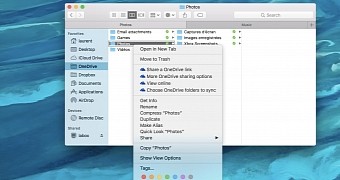
 14 DAY TRIAL //
14 DAY TRIAL //