Microsoft has released a new feature for its Chromium-based browser in order to make it easier for users to tell when they are navigating the browser in incognito and when they are not.
Right now, if you launch the InPrivate mode in Microsoft Edge browser, the only difference from a standard window is that it uses a dark visual style.
But with Edge also featuring a dark mode too, it might be difficult for users to tell which window is which, so Microsoft is working on adding a tag in the InPrivate window to make it easier to differentiate the browsing modes.
As reported on reddit, the latest version of Microsoft Edge Canary already comes with this InPrivate mode indicator in the status bar, and it shows up whenever you launch a browser window in the incognito mode.
Coming in Dev build of Edge in the next updates
The dark theme is still being used, and when firing up the InPrivate Browsing mode, you are provided with more information on what data is saved and what is not.
“When you browse InPrivate, Microsoft Edge will delete browsing info once you’ve closed all InPrivate tabs. While other people using this device won’t see your browsing activity, your school, workplace, and internet service provider might still be able to,” this message reads, adding that browsing history, cookies and site data, passwords, addresses, and other form entries would not be saved.
The same feature is projected to make its way to the Dev build of Microsoft Edge in the next couple of weeks. If you want to try it out right now, you need to install Microsoft Edge Canary on Windows 10 – version 77.0.226.0 or newer is required for the InPrivate tag to be displayed in the status bar.
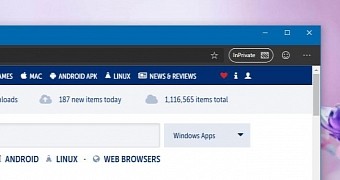
 14 DAY TRIAL //
14 DAY TRIAL //