KB4559309 has become an infamous Windows update because it pushed the new Chromium-powered Microsoft Edge browser to devices running Windows 10.
And while many considered this update a method that Microsoft turned to in order to force the installation of Microsoft Edge, simply blocking this update or using the company’s Edge Blocker Toolkit made it possible to prevent the new browser from being installed on a device.
But on the other hand, once KB4559309 reached a Windows 10 device, it automatically conducted the transition from Microsoft Edge legacy to the Chromium-powered sibling, moving all data to the new browser, including favorites, browsing history, passwords, and everything else.
On the other hand, the experience with KB4559309 hasn’t necessarily been the smoothest, and according to a report from BornCity, some users even complained of Windows 10 becoming slower after installing this update.
While it’s not clear if this is what convinced Microsoft to pull the update, KB4559309 is no longer offered to Windows 10 devices. Instead, as WL noticed, there’s a new update in town that does pretty much the same thing.
This time, it ships as KB4576754, and its purpose is to offer Microsoft Edge to devices running Windows 10. And it uses a similar approach like the update that it replaces to accomplish its goal.
“Microsoft has released a new Chromium-based version of Microsoft Edge. This new version provides best in class compatibility with extensions and websites. Additionally, this new version provides great support for the latest rendering capabilities, modern web applications, and powerful developer tools across all supported OS platforms,” Microsoft explains on the official KB page.
According to the company itself, installing this update has the same effects as installing the update it replaces. So once it reaches your device, it moves your Start menu pins, tiles, and shortcuts from Microsoft Edge legacy to the Chromium browser. The same thing for taskbar pins and shortcuts.
“The new Microsoft Edge will be pinned to the taskbar. If the current version of Microsoft Edge is already pinned, it will be replaced. The new Microsoft Edge will add a shortcut to the desktop. If the current version of Microsoft Edge already has a shortcut, it will be replaced,” Microsoft says.
The company doesn’t provide any information regarding its decision to pull the previous update and release a new one that does pretty much the same thing, but it does confirm that the purpose of KB4576754 is to continue the rollout of the Chromium-powered Microsoft Edge browser.
“This update replaces previously released updates KB4541301, KB4541302 and KB4559309,” Microsoft says.
Thanks to the migration to the Chromium engine, Microsoft Edge is a cross-platform browser, so in addition to Windows 10, it’s also available on Windows 7, Windows 8, Windows 8.1, and macOS. The company has already confirmed that it’s working on a Linux version of the browser, but for the time being, no release date has been provided. It’s believed that a testing build, however, would be shipped by the end of the year.
In the meantime, it looks like the migration to Chromium has turned Microsoft Edge into one of the most popular browsers on the desktop, as it recently managed to overtake Firefox and become the second most-used app in this category. It’s still far from number one Chrome, but for Microsoft, this is quite an accomplishment, especially because its browsers have always been considered the best apps to download Google Chrome or Firefox.
The rollout of the new Edge continues to devices across the world, so if you see this new update on your computer, it’s the updated browser that’s shipped to your device.
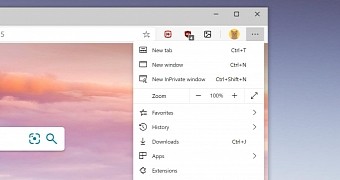
 14 DAY TRIAL //
14 DAY TRIAL //