Microsoft has announced a new feature for Microsoft Edge, this time aimed at children who browse the web using the company’s app.
Currently limited to US English on Windows and macOS, the new so-called Kids More in Microsoft Edge is specifically supposed to allow parents to control what content their children can see online, while also making the browser more appropriate for this age with dedicated themes and a simplified UI.
Parents can choose how they want to optimize the browser and pick between 5-8 years and 9 and older, enable a specific theme in the browser, and even configure a password to prevent children from exiting the kids mode.
“Kids Mode is a convenient browsing mode inside Microsoft Edge that’s designed for kids. With its kid-friendly features and safety guardrails in place, Kids Mode is a great place for children to safely explore the web. Kids Mode includes features like custom browser themes, kid-friendly content, browsing based on an allow list, Bing SafeSearch set to strict, and a password requirement to exit. Also, Kids Mode doesn't require a child account or profile,” Microsoft explains.
No word regarding availability expansion
One of the most important features of this new capability is the ability to restrict access to specific websites, and whenever users try to load a page that’s not whitelisted, they see a specific message telling them the content isn’t available in the kids mode.
The Kids Mode can be launched from the profile switcher, and the company says an account isn’t even needed.
“You don't have to be signed into the browser to do this, but signing in will allow the Kids Mode settings to sync across your devices. If this is your first time launching Kids Mode, you'll see an explanation of what the feature is,” the company says.
At this point, there’s no ETA as to when the feature is supposed to land in other regions.
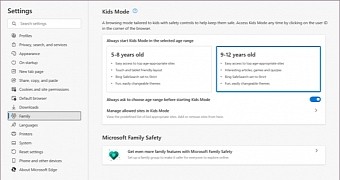
 14 DAY TRIAL //
14 DAY TRIAL //