Microsoft has recently released the official Microsoft Outlook extension for Google Chrome users as well, after the company originally published it for its very own browser exclusively.
As you could easily guess since it’s an Outlook extension for a browser, this little tool allows you to access your personal accounts, read and send mails, get notifications when a new item lands in your inbox, create, view, and manage meetings and tasks.
In other words, it’s an easy way to access your Outlook account without keeping a dedicated tab open, and as you can see in the screenshots shared by Leo Varela on reddit, the UI is as clean and simple as it could be.
“Send and receive email, manage your calendar, tasks, and more without opening a new tab. The Microsoft Outlook browser extension brings you the power of mail, calendar, contacts, and tasks using an icon in the browser. You can quickly access your Outlook work account or your Outlook.com or Hotmail account without switching to another tab or app,” the description of the new extension reads.
Very straightforward experience
Microsoft itself hasn’t announced the release of this extension for Google Chrome, but the launch pretty much makes sense anyway, especially as both Chrome and Microsoft Edge are based on the same engine.
The extension works exactly as you’d expect it to work, and if you previously installed it on Microsoft Edge, pretty much the same experience is now available on Chrome as well. The approach is as straightforward as it can be, and after setting up your account, simply clicking the icon in the toolbar allows you to take a peek at your Outlook inbox.
Whenever a new item arrives in your inbox, you get a notification, and clicking it opens the message instantly, therefore making reading new email a lot more convenient.
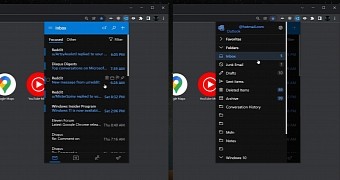
 14 DAY TRIAL //
14 DAY TRIAL //