Microsoft has finally ditched Windows 10 version 21H1, as the December 13 Patch Tuesday represented the final patching cycle for this particular release.
In other words, computers running Windows 10 version 21H1 would no longer be provided with further security updates and improvements, so upgrading the device is pretty much the best option.
Needless to say, the switch to version 21H2 is just a matter of time, so make sure you go look into Windows update for the whole thing.
Worth knowing, however, is that Microsoft will also kick off an automatic update phase where devices still on version 21H1 would be automatically updated to version 22H2 (the most recent version of Windows 10).
“As of December 13, 2022, all editions of Windows 10, version 21H1 have reached end of servicing. The December 2022 security update, released on December 13, is the last update available for this version. Devices running this version will no longer receive monthly security and preview updates containing protections from the latest security threats,” Microsoft says.
“To help keep you protected and productive, Windows Update will automatically initiate a feature update to Windows 10, version 22H2 for consumer devices and non-managed business devices when they are nearing or have reached end of servicing. For this automatic installation, you can choose a convenient time for your device to restart and complete update. You can also opt to upgrade eligible devices to Windows 11.”
Of course, if you are still running this old version of Windows 10, the best thing you can do is to update to a newer version of the operating system. The switch to Windows 11, however, isn’t always an option, as this is only possible if the device meets the system requirements for the new operating system, including TPM 2.0.
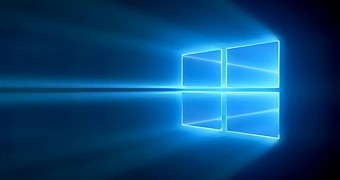
 14 DAY TRIAL //
14 DAY TRIAL //