Microsoft has announced a new feature for Word and OneNote users, as it brings Pinterest integration right into documents.
In other words, Pinterest pins can now be embedded into OneNote and Word, and Microsoft says it all comes down to simply pasting the URL of any pin into a document.
So theoretically, all you have to do is to paste the URL of any pin in a OneNote page or a Word document, and the newly-released feature automatically detects it, then rendering it as a live interactive embed. This is as straightforward as it gets, and Microsoft says the ones to benefit from the new feature are educators, who are often using Pinterest to discover new content.
“Educators around the world love using Pinterest to discover and save materials, lessons plans, ideas and digital materials for their classroom. Over the past few years, we have heard many requests for a Pinterest integration with OneNote,” Microsoft explains.
Now live in Word on the web
“The OneNote binder metaphor, and the ability to easily embed Pinterest Pins interactively in OneNote, organize them, or distribute to others in OneNote Class Notebook, seemed like a great match. In addition, with our recent announcement of Microsoft Word for web support for interactive content, we’ve also added Pinterest support here as well! Today we are excited to announce the integration between Pinterest, OneNote and Word.”
For the time being, the new feature is only available in Microsoft Word on the web, and the company hasn’t shared any information as to when it plans to bring it to the other versions of the app. As far as OneNote is concerned, the new Pinterest integration is live in OneNote for Windows 10, OneNote online, as well as in Mac, iPad, and Android applications.
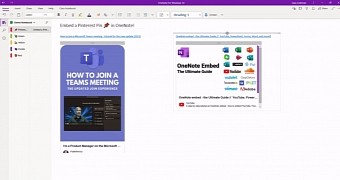
 14 DAY TRIAL //
14 DAY TRIAL //