The latest update for the Mail app in Windows 10 appears to include something that nobody expected: a small ad in the lower left corner that recommends users to “Get Office 365.”
By the looks of things, only a small number of users get this new button in their Mail app, judging from this discussion on reddit. There doesn’t seem to be a pattern to trigger the ad to show up, but the Get Office 365 banner is only displayed when the left pane isn’t collapsed.
Mail doesn’t show any banner on Windows 10 for me, even after updating to the latest version of the app, which is 17.9126.21425.0 and was released today.
While some could think that it perfectly makes sense for Microsoft to promote its own services, others believe a free app should remain a free app, albeit the concept of freeware in Windows 10 has more or less changed since Microsoft migrated to the Windows as a Service approach.
The Mail app for Windows 10 also includes a link to download Outlook for iOS or Android when clicking Settings, with the app redirecting to a website that requires users to enter their phone number and receive a text with the download link.
Open mail links with Edge
While this new behavior appears to be in its early days, it could be the second controversial change that Microsoft makes in its Mail app.
Recently, the company started testing a change in Redstone 5 builds that would force users of the Mail app to open links in their messages with Edge browser, regardless of the browser that’s installed and set as default on their systems.
In other words, even if Chrome is being used as the default browser, Mail still opens links in Edge when users click the websites in their emails. This is however just an experimental change that the company is exploring right now, and given the public backlash, there’s a chance it would be abandoned before being implemented in stable Windows 10.
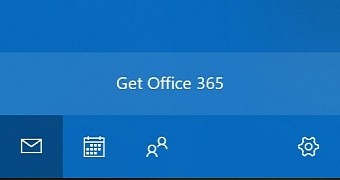
 14 DAY TRIAL //
14 DAY TRIAL //