Microsoft released the very first preview version of the new PowerToys for Windows 10, with just two utilities included for now, but certainly with an exciting feature ahead as anyone can create their own tools as well.
Inspired by the original PowerToys that dates back to the Windows 95 era, the new suite runs a system service that lets you enable each included app as you need them.
At this point, PowerToys ships with just two of them, and they are called FancyZones and ShortCut guide. The source code for the project is available on GitHub, and Microsoft says that here you can also find pretty much everything you need to get started and create your own PowerToys utilities.
Included apps
FancyZone is a small app that plays the role of a window manager to make working with multiple apps on the screen more straightforward. Microsoft explains its purpose:
“FancyZones is a window manager that is designed to make it easy to arrange and snap windows into efficient layouts for your workflow, and also to restore these layouts quickly. FancyZones allows the user to define a set of window locations for a desktop that are drag targets for windows. When the user drags a window into a zone, the window is resized and repositioned to fill that zone.”
On the other hand, the Windows key shortcut guide comes in handy to those who want to perform certain tasks faster using the Windows key. Whenever you press this button on your keyboard, the app kicks in and displays the available hotkeys for whatever you’re doing on the screen. The overlay goes away when you no longer hold down the Windows key.
Microsoft says it’s seeing great interest in the new PowerToys for Windows 10, revealing that more than 4,000 users starred the GitHub repo since the official announcement in the spring. The documentation and tools that Microsoft released should help devs get started with building their PowerToys app, and as usual, sending feedback helps to further fine-tune this project going forward.
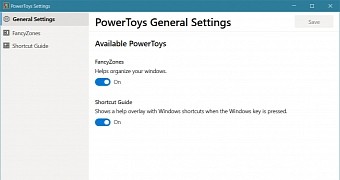
 14 DAY TRIAL //
14 DAY TRIAL //