Microsoft has just released a new version of its Android launcher for users who aren’t part of its beta testing program.
Microsoft Launcher thus reaches version 5.5 approximately a month after Microsoft rolled out the first beta build, and this time it comes with plenty of new features for users.
For example, this version brings back the hidden dock, a beloved feature that I actually used on a daily basis on my Android device. Microsoft decided to restore it in version 5.5, so users can configure the dock to be hidden, but still enjoy its benefits to easily access apps and widgets.
Additionally, Microsoft Launcher for Android introduces improved support for notification badges, something that many users can’t live without, especially if they’re heavy users.
“Get notification badges for calling and messaging apps without setting Microsoft Launcher as your default assistant. Set Launcher as your default assistant for better accuracy,” Microsoft explains in the release notes of this new version.
Smooth performance
Microsoft Launcher 5.5 comes with UX adjustments for accessing shortcuts when the home screen is locked, so if you’re using this feature, everything should now work a little bit smoother.
And last but not least, this new release comes with faster Tasks card syncing for MSA and work/school accounts.
Overall, Microsoft Launcher 5.5 is a welcome upgrade that certainly comes in handy to those who don’t want to stick with the default launcher on their Android device but at the same time want to get deep integration with Microsoft services.
I’ve been using the beta 5.5 since the first build was published and haven’t noticed any significant issue, and the update being pushed to the production channel is living proof things are running smoothly.
The rollout takes place gradually for Android devices across the world, so it could take a while until the new version becomes available on your phone. Meanwhile, you can download the Microsoft Launcher APK from Softpedia using this link.
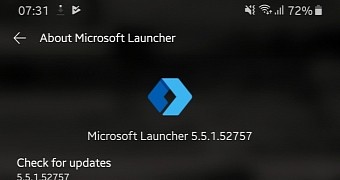
 14 DAY TRIAL //
14 DAY TRIAL //