The new Chromium-based Microsoft Edge is already here on Windows and Mac, so Microsoft is now working around the clock to make it the innovative browser that the company promised it would be.
And part of this plan was revealed earlier today at the Build conference, including a bunch of new features that will see daylight in the coming months.
First and foremost, Microsoft is trying to change how we search the web using a browser.
More specifically both Microsoft Edge and Google Chrome (and obviously others) allow you to conduct a search by simply typing in the address bar or in a dedicated search box. Additionally, you can also highlight text on a page and then search the web using those keywords, with the content then displayed in a new tab after the search is performed using your default search engine.
But this is all going to change in the coming months, Microsoft announced at Build.
Microsoft Edge is getting a revamped search experience that is based on a sidebar instead of opening a new tab. In other words, when you select text on a page and then conduct a search from the context menu, the browser no longer launches a new tab but opens a sidebar where the results are displayed.
This means the search experience is less intrusive and doesn’t interrupt your browsing experience, with Microsoft also adding a series of extras, including even support for work accounts.
“Today you have the option to look up words or phrases by searching in a new tab. This can make you lose your train of thought instead of helping you get more out of what you’re reading. Sidebar search aims to improve this experience by giving you the option to see results in a pane on the side of the page. Simply highlight a word or phrase, right click, and select “search in sidebar” from the context menu,” Microsoft said today at Build.
“And if you’re at work and signed in with your Azure Active Directory account, you’ll even see company results! Reading a corporate strategy paper with unlinked references? Use sidebar search to help find the answer. When you’re done, you can close out of the pane or keep searching in it to look up additional information.”
This new feature will be first released to users who are running Microsoft Edge insider builds in the coming months, Microsoft says, but a specific ETA isn’t yet available.
Also at Build, Microsoft announced that it’s bringing support for Pinterest to Edge Collections. Collections are currently used in Microsoft Edge to save content and organize it in groups, and with Pinterest support, Microsoft is providing users with suggestions at the bottom of the screen with easy access to Pins that are relevant for the save content.
Users will also be allowed to export collections to Pinterest, so saved content will then be displayed as a new board when the user logs in with their account.
Just like the feature mentioned above, Pinterest integration will go live in the coming weeks, with Microsoft explaining that testers will be the first to get it.
Microsoft Edge is certainly evolving at a super-fast pace, and this is what Microsoft has been planning to do from the very beginning. Now that Edge is available as a cross-platform browser, the company can spend more time on adding new features that would set its app apart from the rest of the market, including from Google Chrome, which according to third-party data is currently running on nearly 7 in 10 PCs out there.
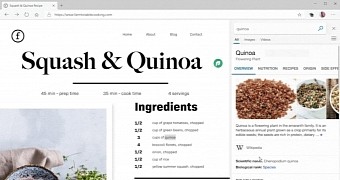
 14 DAY TRIAL //
14 DAY TRIAL // 