Microsoft is working on all kinds of improvements for Windows 11 users, and as it turns out, one of the features that could soon go live in the operating system is support for showing seconds in the system tray clock.
While this isn’t necessarily a top feature request in Windows 11, the seconds can be enabled in a recent Windows Insider build. And best of all, it can be enabled with Vivetool thanks to a dedicated ID.
However, as Twitter user Albacore noticed, a dedicated option in the Settings app does allow users to enable the seconds in the system tray icon (after enabling the dedicated toggle, as detailed below), so there’s a chance this is a work in progress and the same thing could go live for all users in the Insider program sooner rather than later.
Fortunately, enabling this feature is pretty simple, though for the time being, the steps you’ll find below only work in Windows Server build 25246 – as said, it’s probably just a matter of time until the seconds in the system tray clock go live for all insiders, but if you want to try the whole thing early, here’s what you need to do.
In Vivetool, the dedicated ID that you can use is 41314201, and to enable it, download the app, navigate to the root folder and type the following command in PowerShell:
vivetool /enable /id:41314201
Once you do this, you should just go to Settings and look under Personalization > Taskbar for a new option called “Show seconds in system tray clock.”
Improving the taskbar
Microsoft is putting a lot of effort into improving the desktop and the taskbar experience in Windows 11, so the company is indeed updating the operating system with very popular features.
One of them is support for drag and drop, a feature that was previously offered on Windows 10 and which should have been there from the very beginning in Windows 11 as well.
The feature was first introduced in Windows 11 build 22557 earlier this year as part of the Insider program and then made its way to users with the debut of the 2022 Update.
“Drag and drop is now supported on the Windows 11 taskbar. Quickly drag and drop files between app windows, by hovering over apps in the taskbar to bring their windows to the foreground. Try attaching a file to an Outlook e-mail by dragging it and hovering over the Outlook icon in the taskbar to bring the window to the foreground. Once in the foreground, drop your file into the e-mail to attach it. You can also customize your taskbar with your favorite apps from Start’s All apps list by dragging and dropping over the taskbar to pin them. You can also drag and drop to the desktop via “Show desktop” at the very right corner of the taskbar,” Microsoft explained at that point.
Right now, it’s not yet known when Microsoft plans to bring the seconds in the system tray clock to all users out there, but this could take some time given the feature isn’t even available for all insiders.
Most likely, the software giant needs additional time for testing, so don’t hold your breath for this feature to land on production devices just yet. A new Moments update is expected in the first half of 2023, so Microsoft could either wait for this release or integrate the feature into a quality update that goes live monthly to Windows 11 devices.
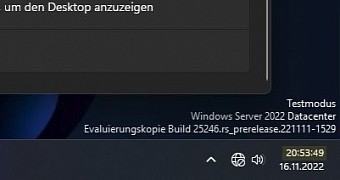
 14 DAY TRIAL //
14 DAY TRIAL //