Microsoft has recently fixed a bug that caused provisioning packages to no longer work on as expected, but on the other hand, the company also acknowledged a new glitch causing apps to fail to install when using provisioning packages.
First of all, let’s see what the fixed bug is all about.
Acknowledged in October 2022 and fixed with update KB5020044, the issue isn’t affecting consumer devices, such as Windows 11 computers at home, obviously because they aren’t using provisioning packages.
“Windows might only be partially configured, and the Out Of Box Experience might not finish or might restart unexpectedly. Provisioning packages are .PPKG files which are used to help configure new devices for use on business or school networks. Provisioning packages which are applied during initial setup are most likely to be impacted by this issue,” Microsoft explains.
The bug, however, has already been resolved, but at the same time, users who provision the Windows device before actually installing the 2022 Update shouldn’t encounter any issues any way.
The new glitch in Windows 11 blocks some apps from being installed when using provisioning packages, Microsoft says.
“Using provisioning packages on Windows 11, version 22H2 (also called Windows 11 2022 Update) might not install all expected apps. Affected apps require elevated privileges to install (must be installed as administrator) and might not have sufficient privileges during provisioning to install. Provisioning packages are .PPKG files which are used to help configure new devices for use on business or school networks,” the company further notes.
There’s just a single workaround available right now: manually installing the apps that failed to install after the provisioning is complete. Of course, this isn’t at all a convenient solution, but Microsoft says it is already working on a full fix, and it should go live shortly in a new update for Windows 11 devices.
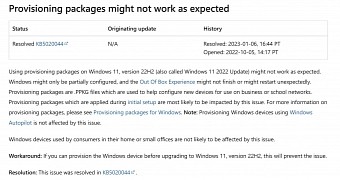
 14 DAY TRIAL //
14 DAY TRIAL //