Microsoft has released an update for the iOS version of OneDrive to provide three different fixes to iPhone users, one of which resolves a bug breaking down the Files app.
Now at version 10.53, OneDrive continues to be the easiest way to manage files stored in Microsoft’s cloud from an iPhone, obviously if you’re not using iCloud.
However, as some users found out previously, the Files app sometimes crashes when trying to access files stored in OneDrive.
Microsoft explains in the release notes of this new version that this was a known bug, so beginning with the update to this build, everything should work correctly.
“The Files app will no longer close or refresh unexpectedly when browsing your OneDrive files,” the software giant states.
Other smaller refinements
Additionally, there are two other fixes, but they have a less significant impact on the stability of app.
Nevertheless, Microsoft says it resolved a weird text annotation problem, as it discovered that sometimes when creating a new annotation on a PDF it has “a mind of its own, rotating however it pleased.” In other words, the rotation feature was somehow broken, so you could use all the options of text annotations in the OneDrive app.
And last but not least, there’s a third fix for the search feature, which Microsoft says was working correctly, but included a more or less annoying bug.
“We fixed an issue where we showed an unexpected space above your search results. This has been fixed and you no longer have to mind the gap,” the company points out.
Needless to say, you are recommended to install the latest version of the OneDrive app as soon as possible, especially if you want to correct the aforementioned bugs. If the update isn’t yet showing up on your iPhone, just wait a few more hours, as it could take a while until it becomes available for all devices.
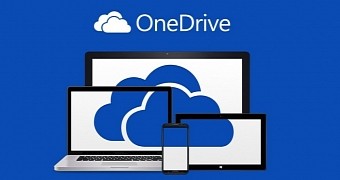
 14 DAY TRIAL //
14 DAY TRIAL //