Microsoft rolled out Windows 10 19H1 build 18309 earlier today, and while the bigger improvements were mostly focused on making certain features available in all SKUs, there are smaller refinements here and there that many users may found helpful.
One of them concerns an explorer.exe crash that was previously reported in Windows 10 build 18305 and which occurred all of a sudden on specific configurations.
No clear pattern was established, but according to Microsoft itself, the same bug was believed to be causing Start menu problems too, including a full reset of the customizations that users did after installing the previous 19H1 build.
“If you were seeing random yet frequent explorer.exe crashes with Build 18305, we made a server-side change to resolve this over the break. Please let us know if you’re continuing to experience crashes an we’ll investigate. This same issue is suspected to also be the root cause resulting in some Insiders finding Start would reset back to default in the previous build,” Microsoft explained in the release notes of the latest Windows 10 preview build.
New File Explorer bug
On the other hand, this build introduces a different problem in File Explorer that impacts the experience when trying to eject USB drives. According to Microsoft itself, File Explorer needs to be closed completely before ejecting USB devices from the system.
“Users may see a warning that their USB is currently in use when trying to eject it using File Explorer. To avoid this warning, close down all open File Explorer windows and eject USB media using the system tray by clicking on ‘Safely Remove Hardware and Eject Media’ and then selecting the drive to eject,” it says.
This build is currently available for the Fast ring exclusively, as Microsoft continues work on Windows 10 19H1 ahead of its planned released in April this year.
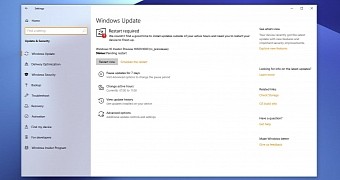
 14 DAY TRIAL //
14 DAY TRIAL //