Microsoft has finally managed to resolve a glitch breaking down the Outlook search feature and which was originally acknowledged back in November.
The problem was caused by cumulative updates released that month, with Microsoft itself explaining at that time that searching for emails in Outlook wouldn’t return any results.
“After installing KB5007253 or later updates, recent emails might not appear in search results on Outlook desktop app. This issue is related to emails which have been stored locally in a PST or OST files. It might affect POP and IMAP accounts, as well as Microsoft Exchange and Microsoft 365 hosted accounts. If the default search in the Outlook app is set to server search, the issue will only affect the advanced search,” the company explained.
The bug is now gone for everybody
A workaround was already available, and it came down to disabling Windows Desktop Search. This trick forced Outlook to stick with the search engine that was pre-loaded with the app, therefore no longer relying on Windows Search to look for your emails.
Of course, the company was also working on a full fix, and this week, the company announced that the problem has been addressed with the help of a KIR.
“This issue is resolved using Known Issue Rollback (KIR). Please note that it might take up to 24 hours for the resolution to propagate automatically to consumer devices and non-managed business devices. Restarting your Windows device might help the resolution apply to your device faster. For enterprise-managed devices that have installed an affected update and encountered this issue, it can be resolved by installing and configuring a special Group Policy (preferred),” the company said.
The bug affected all Windows 10 versions still getting support, as well as Windows 11 and Windows Server. No input is required on the users’ side to get the fix.
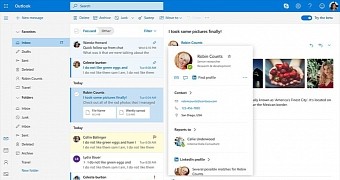
 14 DAY TRIAL //
14 DAY TRIAL //