Microsoft Edge is a browser that keeps evolving, and the most recent update for the Canary build has introduced new functionality that those committed to using this app on all platforms would find very helpful.
First of all, some context. Thanks to the migration to the Chromium engine, Microsoft Edge is now a cross-platform browser, so in addition to Windows 10, it’s also available on Windows 7, Windows 8, Windows 8.1, macOS and Linux.
But at the same time, Microsoft has also released mobile versions of Edge, so you can also install the browser on your Android and iOS devices.
The big goal in the long term for Microsoft is to bring all these Microsoft Edge versions closer together, essentially making it possible for users to move from one device to another. So when the same Microsoft account is used in Edge, you should at one point be able to rapidly transition between devices without actually losing anything.
Currently in Canary
And one of the first steps in this regard is a new feature that recently made its debut in the Canary build, with Reddit user Leopeva-62 discovering that Microsoft Edge now allows users to send links and tabs to other devices. In other words, if you run Microsoft Edge on the desktop and you want to send a link to your Android device, you just now have to be logged in with the same Microsoft account in Edge on both the PC and the phone.
The whole thing works as conveniently as possible, as once the pairing is done and detected, Microsoft Edge lets you right-click a link and then you should see an option called “Send link to [device name].”
At this point, the feature is still in the testing stage, so it’ll probably take a while until it makes its debut in the stable version of Edge.
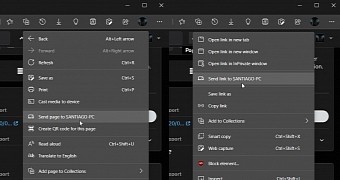
 14 DAY TRIAL //
14 DAY TRIAL //