The official installers of the stable and beta builds for the new Chromium-based Microsoft Edge browser have leaked.
However, while you can find the download links at the end of the article, the installer for the stable version doesn’t seem to work just yet, as it returns an error when trying to connect to Microsoft’s server to download the necessary files.
“There was a problem installing due to a server issue. Please try again later,” the error message reads.
Most likely, Microsoft blocked the installation of the stable version after the download link was published on Twitter by user WalkingCat. However, note that the download link is still live, and you can get the installer just fine.
As for the beta build, which appears to install correctly, it is currently at version 76.0.182.19, so it’s older than the Dev build, which has already reached version 77.0.223.0 and is based on Chromium 77.
Beta build crashing occasionally
At first glance, the experience with the beta build isn’t as smooth as you’d expect it to be. The browser occasionally fails to launch, and it feels rather slow when loading some websites. Furthermore, the app sometimes becomes unresponsive, and during my few minutes with it before writing this article it crashed twice.
This isn’t the first time the beta build of the new Microsoft Edge leaks, however, but given Microsoft hasn’t yet announced it officially, you should stick with the Canary and Dev versions for now.
Microsoft Edge is expected to reach the stable channel in late 2019 or early 2020. Evidence discovered recently suggested that the new Edge could replace the original version in Windows 10 and become the native browser in the 20H1 update, which as per Microsoft’s typical schedule, should be finalized in March and released in April or May.
You can download the installers for Microsoft Edge beta and Microsoft Edge stable from Microsoft using these links.
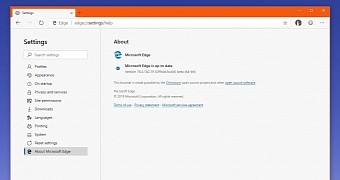
 14 DAY TRIAL //
14 DAY TRIAL //