I don’t know about you, but for me, the addition of vertical tabs in Microsoft Edge has turned the browser into the kind of app that can hardly be replaced, especially because the other companies out there and building tabs seem to be focused on other types of improvements.
However, as I said so many times before, one of the most important problems when using vertical tabs in Microsoft Edge is the titlebar, which has more or less become useless because it no longer has any purpose within the browser.
So it goes without saying the titlebar itself should go away, therefore allowing Microsoft Edge to use the available screen estate more effectively.
We’ve known for a while that Microsoft was working on an option to hide the titlebar completely in Microsoft Edge when vertical tabs are enabled, and now it looks like this feature is finally coming to users running the stable version of the browser as well.
Feature coming to everybody in the next stable release
As reported by GHacks, Microsoft plans to bring this option to everyone with the release of Microsoft Edge 93, after the company originally introduced it for testing in the development versions of the browsers beginning March this year.
On the other hand, if you’re already running Edge 93 as part of Microsoft’s testing channels, you can try out the new feature by simply enabling it manually from the settings screen.
For example, there’s a new entry under the Customize Toolbar section in Appearance settings that lets you “Hide title bar while in vertical tabs” (the same option will be enabled for everyone once Microsoft Edge 93 goes live officially). Enabling this feature automatically hides the title bar and configures Edge to look the way it should when vertical tabs are enabled.
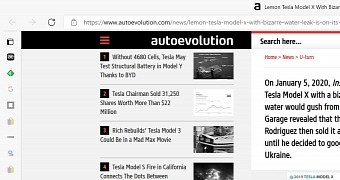
 14 DAY TRIAL //
14 DAY TRIAL //