Microsoft has recently confirmed that what it describes as “a code issue” in Windows 10 generates a compatibility problem with Microsoft Visio, leading to freezes or delays when using this Office app.
The glitch is already experienced when using the web app with a keyboard, Microsoft says, and the only Windows 10 version that appears to be affected is May 2019 Update (version 1903).
The software giant says a fix is already being developed, but for the time being, no specifics are available as to when it could be shipped to users.
“Users may experience stalling or delays when using the Microsoft Visio app with a keyboard,” Microsoft explains in a post on the Microsoft 365 service status page.
“We've determined that a code issue within Microsoft Windows is causing the Microsoft Visio service to perform in a degraded state when users are on Windows Build 1903 and have the "Show text suggestions as I type" feature enabled. We're working on a fix and we'll perform extensive testing to ensure that it properly resolves the issue before deploying it to the affected environments.”
Manual workaround
The next update regarding the issue is expected on September 6, but at this point, it’s not yet clear if a fix could land at that point or not.
Meanwhile, Microsoft says that users can turn to a manual workaround that involves disabling text suggestions in Windows 10. To do this, launch the Settings app and follow this path:
Settings > Devices > Typing > Hardware keyboard > Show text suggestions as I type > Off
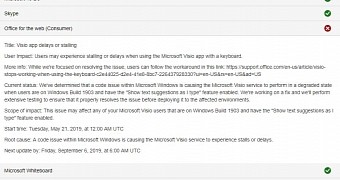
 14 DAY TRIAL //
14 DAY TRIAL //