If you’ve been using Uber lately and tried to view a receipt email in Microsoft Outlook, there’s a chance you encountered the crash of the email app.
This is something that’s happening to many users, it seems, with Microsoft recently confirming a bug hitting Microsoft Outlook users who are trying to view the receipt emails.
However, the Redmond-based software giant says the same issue could also occur when trying to view other emails with tables, and in some cases, it could also affect Microsoft Word when loading certain table contents.
“When opening, replying, or forwarding some emails that include complex tables, Outlook stops responding. The same table contents will also cause Word to stop responding. This issue started in Current Channel Version 2206 Build 15330.20196 and higher. It also occurs in current builds of Beta and Current Channel Preview,” Microsoft says.
The company claims it has already started the work on a fix, and right now, just a workaround is known to exist.
Microsoft says that in order to get Outlook up and running with all kinds of emails, users just need to revert Office to an earlier build. The fix will go live next week, according to Microsoft, alongside other updates released on Patch Tuesday.
“The Word Team has implemented a fix that will be released to the Beta channel shortly for fix verification. We currently estimate the fix to go out to production Current Channel on Patch Tuesday August 9, 2022. If you urgently need to work around the issue, revert to the build before the issue started,” Microsoft says.
To revert Office to an earlier build, you need to run the following commands in a Command Prompt window with administrator privileges:
cd %programfiles%\Common Files\Microsoft Shared\ClickToRun officec2rclient.exe /update user updatetoversion=16.0.15225.20288
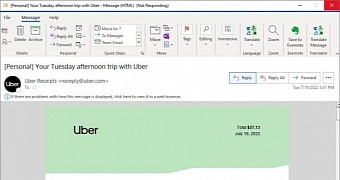
 14 DAY TRIAL //
14 DAY TRIAL //