Microsoft has just confirmed a new issue caused by a recent Windows 10 cumulative update, this time affecting the Outlook Search.
The company says update KB5008212, which was published in December for the latest Windows 10 versions, emails may not appear in search results for Outlook users.
While it’s not yet clear why this is happening, the company says it’s currently investigating, and additional information should be offered once it’s available.
In the meantime, the Redmond-based software giant claims a workaround already exists, as users can just disable the Windows Desktop Search and therefore rely on the Outlook search for any search operation in the email client.
“You can work around the issue by disabling Windows Desktop Search which will cause Outlook to use its built-in search. The built-in search will display the following to indicate it is not using the Windows Search service: Search performance will be impacted because a group policy has turned off the Windows Search service,” the company explains.
The manual workaround
If you can’t wait for a fix and need the Outlook Search to work properly right now, you can just turn to the following steps to address the glitch.
First and foremost, open the Windows Registry Editor and navigate to the following path:
HKEY_LOCAL_MACHINE\SOFTWARE\Policies\Microsoft\Windows
Create a new key called “Windows Search” and edit the DWORD value to add the following name:
PreventIndexingOutlook Enter 1 in the Value data box to enable the registry entry and then click OK. Close the Windows Registry Editor, restart Outlook, and everything should now be up and running once again.
Microsoft hasn’t provided an ETA as to when a full fix could ship, but given a new Patch Tuesday takes place next week, fingers crossed for the new updates to resolve this problem as well.
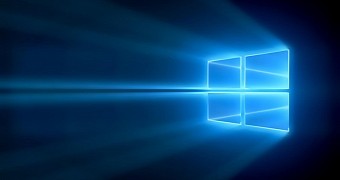
 14 DAY TRIAL //
14 DAY TRIAL //