Microsoft has confirmed another bug in Windows, though this time, it affects not only the supported versions of Windows 10 but also Windows 11.
The company says that after installing a recent Windows cumulative update, some XPS documents might no longer open, especially if they have non-English language characters.
On the other hand, Microsoft claims that most home users aren’t affected anyway, as the XPS Viewer isn’t enabled by default as of Windows 10 version 1803. In other words, unless you manually installed the application on your device, the XPS Viewer shouldn’t be there in the first place, which means the issue doesn’t affect you.
“After installing KB5014666 or later updates, XPS Viewer might be unable to open XML Paper Specification (XPS) documents in some non-English languages, including some Japanese and Chinese character encodings,” the software giant explains.
“This issue affects both XML Paper Specification (XPS) and Open XML Paper Specification (OXPS) files. When encountering this issue, you may receive an error, "This page cannot be displayed" within XPS Viewer or it might stop responding and have high CPU usage with continually increasing memory usage. When the error is encountered, if XPS Viewer is not closed it might reach up to 2.5GB of memory usage before closing unexpectedly.”
New updates to launch today
Microsoft says it is already working on a full fix, but for the time being, no ETA has been provided as to when the bug could be resolved.
The software giant, however, says the fix would go live in an upcoming update, so there’s a good chance the problem would be resolved as part of the September 2022 Patch Tuesday.
New cumulative updates are projected to go live later today for all supported Windows versions, but most likely, it’s too early for Microsoft to prepare a fix.
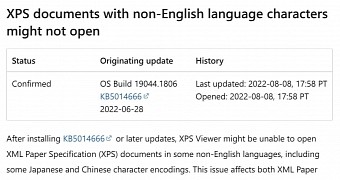
 14 DAY TRIAL //
14 DAY TRIAL //