Microsoft has announced a new feature for Microsoft Edge browser that would improve the way we copy and paste content from one site to another.
More specifically, the so-called Smart Copy feature is supposed to retain the formatting of the source, which means you’re not pasting just a huge block of text in a layout that makes no sense.
This new feature reminds of the copy and paste tool available in Microsoft Office apps and which allows users to paste content by retaining the source’s formatting options. In Microsoft Edge, Smart Copy will also work with images and links, so everything you copy and paste will look just like in the source.
Available in all Edge versions
Smart Copy is projected to go live for users running the preview version of Microsoft Edge first, with the debut for the stable channel projected to happen later this year.
“How often do you cut and paste content from the web into documents only to see the beautiful web content reformatted into an ugly mess of text that you then need to clean up? Smart copy makes it easier to select, copy and paste the exact content you want from the web and preserve the rich web format,” Microsoft says.
“You can use your cursor to select any area or type of content. When you paste it will retain the formatting, including any images or links. It’s something that sounds so simple, but believe me, it’s a life-changer. Smart copy is expected in the Insider channels next month.”
Smart Copy will go live in all versions of Microsoft Edge, not only on Windows, but also on macOS – and presumably in the Linux version too when this one goes live. Microsoft has already confirmed it’s planning a Linux flavor of the new Edge, but no ETA is available just yet.
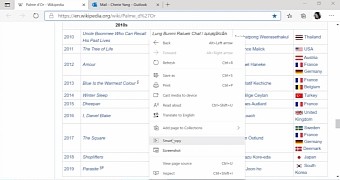
 14 DAY TRIAL //
14 DAY TRIAL //