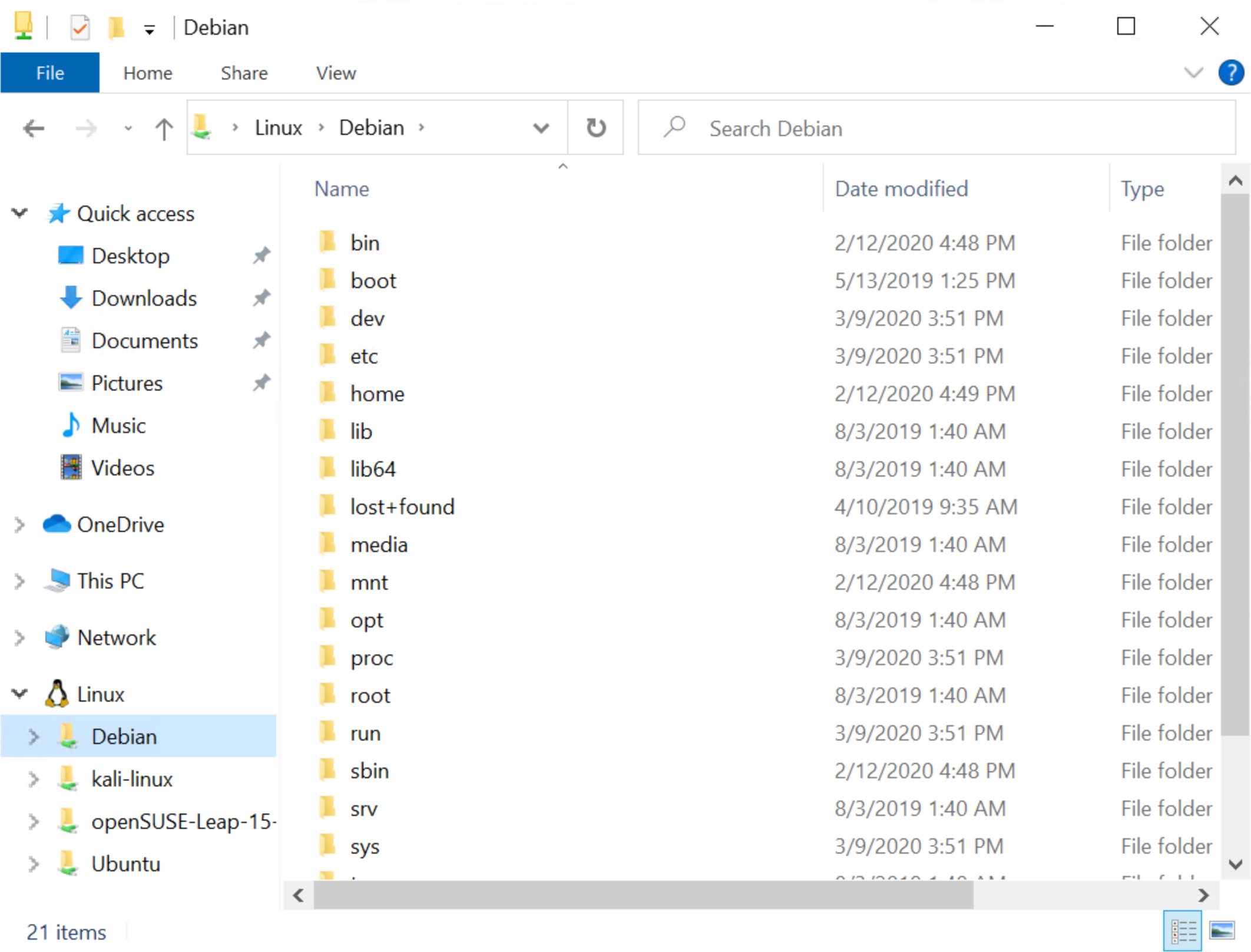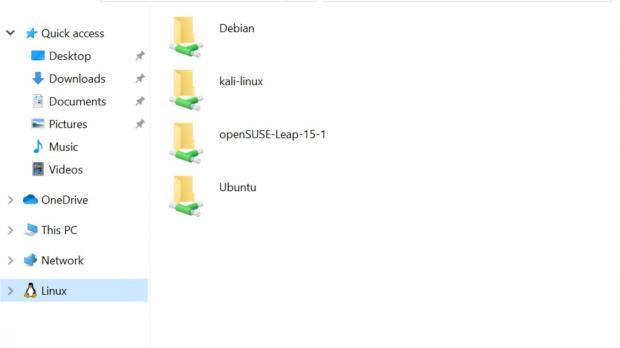Microsoft loves Linux is the thing the software giant says on so many occasions, and today, the company just wanted to offer some living proof in this regard with an update shipped as part of the Windows Insider program.
Windows 10 build 19603, which is now available for download in the Fast ring, includes File Explorer integration in the Windows Subsystem for Linux, or WSL.
In other words, if you have already installed WSL on your device, a new Linux drive will show up in File Explorer, letting you browse files normally.
Support for accessing Linux files that you work with in WSL isn’t new in Windows 10, as such capabilities have previously been enabled in an older release. In fact, even production devices can do this starting with Windows 10 version 1903, which was released in the spring of 2019.
Coming to production devices soon
But with this update, Microsoft’s making everything even more straightforward, and this is clearly good news since File Explorer is the file manager of choice for so many Windows 10 users.
“We’ve had the ability to access your Linux files since Windows 1903, but now you can easily get to them from your left-hand navigation pane in File Explorer. Selecting the Linux icon will show you a view of all your distros, and selecting those will place you in the Linux root file system for that distro,” Microsoft explains.
Windows 10 build 19603 is technically a preview version of Windows 10 version 2004, which is projected to roll out to production devices sometime next month.
In other words, everyone should get this new feature rather sooner than later, but given that it lands at this point during the development process, I wouldn’t necessarily be surprised if Microsoft decides to hold it back for now and enable it later in a future update.
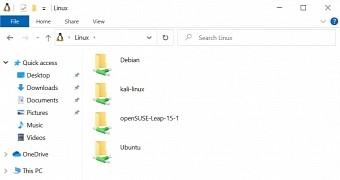
 14 DAY TRIAL //
14 DAY TRIAL //