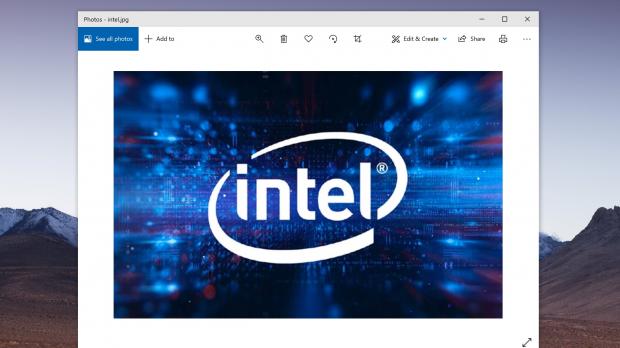Microsoft is betting big on the Photos app in Windows 10, as it’s being offered as a modern successor to the image viewer that came bundled with Windows 7.
The new Photos app evidently offers a modern experience, and in addition to the essential and obvious purpose of letting you pics stored on the device, it also comes with a series of extras, such as basic photo editing capabilities and importing from removable devices.
For example, you can connect your Android phone to a Windows 10 computer and let the Photos app do all the magic, as it can automatically import your gallery and store all photos in the Pictures library.
While many have complained that the Photos app uses more resources than it’s supposed to, essentially becoming quite a resource hog on Windows 10 devices, many keep running it, simply because it’s a pre-loaded app that lets them view images.
And yet, Microsoft is proving once again that shipping reliable updates is something that’s not always possible, as a recent new version of the Photos app actually breaks it entirely.
In other words, when you try to open the Photos app, this freezes on launch, making it impossible to view any images. This means that unless a different image viewer exists on the device, there’s not much you can do right now.
The bug appears to be part of the Photos app version 2020.20070.10002.0, which is available right now from the Microsoft Store. Users who turned to the WWW to report the problem all point to the same behavior: the Photos app tries to launch, but instead of showing the actual image, it freezes with a white screen and nothing more.
There are users confirming this problem in posts on reddit here and here, and I’m also seeing others affected on Twitter too. I’m also experiencing the very same issue on my Windows 10 device running Windows 10 May 2020 Update (version 2004). TechDows also found a couple of posts on Microsoft’s forums too, but up to this point, there’s no confirmation from the Redmond-based software giant that it’s looking into the whole thing.
“Did the latest Windows update do something to the Photos app? I am no longer able to open it at all. Not sure what's going on but, I have used it before. I think the last time was about a month ago. I don't see any other reports from other people experiencing this issue,” one user says.
Someone on reddit says they tried pretty much everything to fix the Photos app, but what did the trick for me was a simple app reset. For some reason, this doesn’t seem to work for everybody, so I’m guessing that the only way to bring the Photos app back to fully working condition for all users is for Microsoft to push a new update as soon as possible.
To reset the Photos app, all you have to do is head over to the Settings app on your Windows 10 device and then browse to Apps > Apps & features. Look for Microsoft Photos in the list, expand the advanced options, and then click the reset button. Worth knowing is that doing this will remove the app’s data, so as a workaround, you could also try the repair button that’s available on the very same screen.
Up to this point, there’s no word from Microsoft on what happens, but I expect a fix rather sooner than later. Since the Photos app is updated through the Store, most users should get it automatically.

 14 DAY TRIAL //
14 DAY TRIAL //