Microsoft has officially kicked off the rollout of a dark theme for Microsoft OneNote, after the company previously announced it earlier this year.
What’s important to know, however, is that insiders are the very first to get it, and by the looks of things, Microsoft is using a gradual rollout for the time being.
In other words, it could take a while until you receive the dark theme, even if you’re an insider.
But according to this reddit thread, the dark mode has started showing up in the UWP app on Windows 10, albeit it comes with changes that you may not necessarily enjoy.
Pen colors are changed automatically
For example, one user explains that enabling the dark mode also makes changes to the pen colors that you used in your documents, which is something that makes sense actually. However, by the looks of things, there’s no way to adjust these colors at once, so users need to make manual edits for each document.
“It changes many pen colors to dark equivalents, e.g. my neon green pen is now a dark green pen. While that by itself is fine, it also changed all of my notes using that specific pen color to the alternative, so now all of my neon green and neon blue notes on white (legible) are dark green or dark navy blue on dark gray (illegible),” user 486217935 explains in the linked reddit thread.
“The one thing I was excited about with dark mode was being able to use bright pens on dark background, but it seems that the default ones I used before were changed automatically. It's possible to change them back by selecting everything and swapping pens, but I have hundreds of pages of handwritten notes.”
There’s no ETA as to when Microsoft could being the public rollout of the dark theme to production devices.
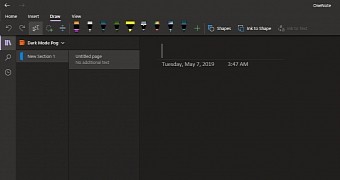
 14 DAY TRIAL //
14 DAY TRIAL //