Microsoft has officially announced tamper protection for Microsoft Defender ATP customers, and beginning today, the company is also enabling this feature by default for all home users.
Tamper protection is a new Windows 10 security feature that can block applications from doing changes to your device and security features, technically making sure that certain protection systems, like antivirus software, aren’t disabled by a malware infection.
In some cases, malware infections attempt to disable security protection features in an effort to drop additional payloads and allow an attacker to take full control of a compromised device.
With tamper protection, such a thing is no longer possible, as only system administrators are allowed to make changes to the device.
Enabled by default for consumers
Beginning today, Microsoft is rolling out tamper protection for home users as well, and the feature is automatically turned on by default on these devices. However, home users are still allowed to disable tamper protection at any moment from the Windows Security app.
“For home users, tamper protection will be enabled by default to automatically increase defenses against attacks. We’re currently turning on the feature gradually; some customers will start seeing the setting on their devices,” Microsoft says.
Tamper protection is currently available for Windows 10 version 1903 (May 2019 Update) exclusively, but Microsoft says it’s working on bringing it to older Windows as well.
“We believe it’s critical for customers, across home users and commercial customers, to turn on tamper protection to ensure that essential security solutions are not circumvented. We will continue working on this feature, including building support for older Windows versions,” the company notes in an announcement today.
A closer look at tamper protection, how it works, and what it does in Windows 10 May 2019 Update can be found here.
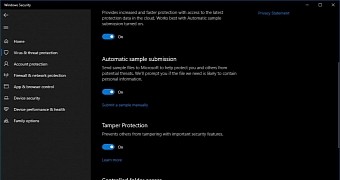
 14 DAY TRIAL //
14 DAY TRIAL //