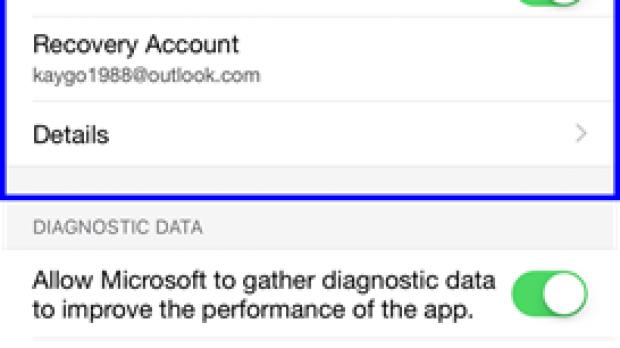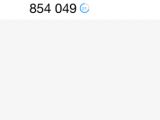Microsoft has just updated the Authenticator app with a new feature that enables users to back up their accounts in the cloud and restore them on a device easily.
Right now, this feature only works on iPhone, with Microsoft explaining that it plans to bring it to Android later this year. iCloud is being used to back up accounts in the cloud, and most likely, Google Drive will power similar functionality on Android devices.
“We’re launching this feature beginning with iOS first, and we’ve already released a private preview to our iOS beta testers. Over the next few weeks, we’ll roll this out to all iOS users. We’re rolling out to iOS first as building the app using iCloud simplified our development. But later this year, we’ll add this feature to the Android version as well,” Microsoft explains.
Enable auto backups
Technically, with this update, Microsoft Authenticator makes it easy to switch from one device to another using nothing but iCloud. All data is encrypted with your Microsoft Account and securely stored in the cloud.
The system works similarly to the backup feature in WhatsApp. Once enabled, the backup feature transfers your data securely to iCloud and when setting up your account on a different device authenticated with the same Apple ID, Microsoft Authenticator reads the iCloud data and offers restore capabilities.
Backing up capabilities need to be enabled in the Settings screen before anything else, so go to Settings > Backup > Auto backups > On to make sure the credentials are transferred to iCloud.
There’s no ETA as to when this new feature is projected to arrive on Android, but on iOS, users can give it a try by downloading beta version 5.7.0. Microsoft says the public rollout will begin very soon and the new app will be published in the App Store for anyone to download it.
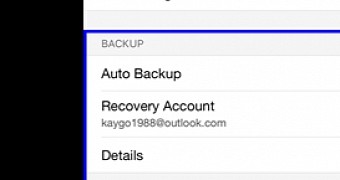
 14 DAY TRIAL //
14 DAY TRIAL //