Working with Microsoft Word is something that so many people do on a daily basis, and now that the world is staying home and trying to remain productive remotely, new improvements for the app are more than welcome.
Microsoft today announced two new major improvements for Word, both of them powered by the Azure Cognitive Services AI platform.
First and foremost, it’s a transcribe feature in Word that allows you to speak the text and have the app transform everything in a document.
Voice commands in Word
The best of all is that Word can even transcribe conversations, and it even makes a difference between multiple speakers.
“Your transcript will appear alongside the Word document, along with the recording, which enables you to leverage your transcript to create great content in the way that is best for you. Say you want to pull the perfect quote from an interview to support the main point of your story—just click the plus icon on any line of the transcript and voila, the exact quote is inserted. Want to send the entire transcript to your colleague? Simply click “add all to document” and your full transcript will be laid out in Word,” Microsoft explains.
The new feature is already available in Microsoft Word on the web for Microsoft 365 subscribers, but it only works in Edge and Chrome. No word as to whether Firefox support is planned or not.
Microsoft is also adding voice commands to Microsoft Word, so you can control certain features with your voice. You can, for example, start a list, bold a sentence, and Microsoft says that you can talk naturally because Word would just recognize everything you say.
Voice commands will go live in Word on the desktop and Word for Mac later this year for Microsoft 365 subscribers.
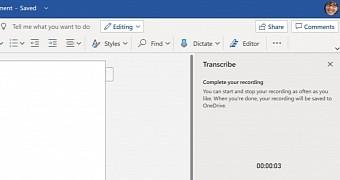
 14 DAY TRIAL //
14 DAY TRIAL //