Microsoft has just released a new version of PowerToys, and this time the focus isn’t necessarily on new features, but on bug fixes, as the company itself explains.
So PowerToys 0.19 comes with a plethora of improvements, some of which will definitely come in handy, especially as they further refine the experience with the built-in modules.
The release itself is a massive one when it comes to the number of fixes, as Microsoft says that it included no less than 100 such changes in this update.
“Our goals for 0.19 release cycle had one big goal, add in stability / quality fixes. We've addressed over 100 issues across all our utilities. We've improved our installer experience and parts will start coming online in 0.19 and 0.20. In this release, it will be the last time during upgrade you'll see Windows Explorer flash on you. For 0.20, the .NET Core install experience much smoother,” the PowerToys team explains in the release notes of this update.
Improvements for most components
There are important improvements, including for PowerToys Run, and beginning with this update, there should no longer be any missing icons, the Terminal app should be correctly found, and the context menu buttons should now work properly when hovering with the mouse.
PowerRename, the built-in tool that allows for batch renaming in PowerToys, now comes with one important fix as well, and it can detect when a pattern matching is being used.
The keyboard manager gets tons of fixes, including for the bug breaking down remapping to Alb + Tab and Win + Space style shortcuts.
You can check out the full changelog in the box after the jump.
Overall, this new PowerToys update is a welcome release, especially because the experience with the app is further refined. You can download version 0.19 using the link in the article if you want to try it out right now.
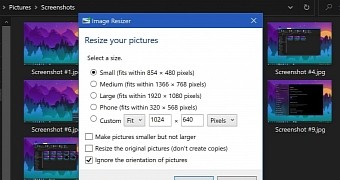
 14 DAY TRIAL //
14 DAY TRIAL //