The Windows 10 Task Manager remains an essential tool for power users, and fortunately, Microsoft knows this too.
So the company has been hard at work on improving the experience with Task Manager, with the most recent preview build shipped to users in the Insider program adding two new welcome features.
The first of them is supposed to Microsoft Edge process classification, which essentially means that you’re getting a better picture of what components of the browser eat up your resources.
“This will help you to identify resource consumption under Microsoft Edge. The classification is broken down to several different components like Tabs, Browser processes (Browser, GPU Process, Crashpad), Utility plugins (Utility: Audio Service Extensions), Dedicated & Service workers etc. It also features separate icons for each process to help you identify them including fav icon for website,” Microsoft says.
Hello, eco mode!
Then, Microsoft is adding an eco mode to Task Manager. As you could easily figure out by simply reading its name, this new feature is supposed to provide users with an easy way to throttle resource usage for a specific process.
Needless to say, this comes in handy whenever a specific process eats up too many resources, slowing down your computer.
“Task Manager has a new experimental feature in this build called “Eco mode” which provides users with an option to throttle process resources. It will also help identify apps that are already running in Eco mode. This feature is helpful when you notice an app consuming high resources and would like to limit its consumption so that the system gives priority to other apps which will lead to faster foreground responsiveness and better energy efficiency,” the company says.
Both features could be part of the Windows 10 version 21H2 update due in the fall and are currently available for testers exclusively.
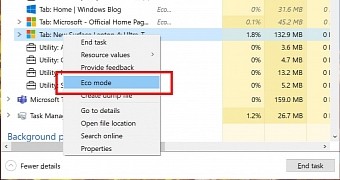
 14 DAY TRIAL //
14 DAY TRIAL //