Microsoft has just announced that the Your Phone app, which allows users to connect their Android devices to Windows 10 PCs, is getting a new experience to manage linked devices.
The Your Phone app has become an essential part of the Windows 10 app portfolio, as it makes it possible for Android phone users to access features like mobile notifications, the photo gallery, screen mirroring, and even run mobile apps on their desktops.
And Microsoft is very committed to improving the experience even further, so today, the software giant is announcing more tweaks for Windows 10 users.
More specifically, the settings screen has been redesigned to make it easier to manage devices that are configured in the app.
“The Your Phone team is excited to rollout a new user experience for managing your linked devices with the app. We are happy to announce with this new settings page, you can now link a new device, remove an old device, and switch between active devices all easily within the app. We’ve also made visual improvements to displaying your device list. Now each device is identifiable on its own device card with your personally sync’d wallpaper,” Microsoft says.
Currently in testing right now
What you need to know is that this feature is only available for testing right now, so it’s offered exclusively to users who are enrolled in the Insider program. On the other hand, depending on how the testing of this feature advances, it could be released to everyone in the coming weeks.
The most recent Your Phone app update brought support for running Android apps on Windows 10 desktops, and this feature is available right now for everyone with a compatible mobile device. The Galaxy Note20 is one of the models that support running Android apps on the desktop on Windows 10.
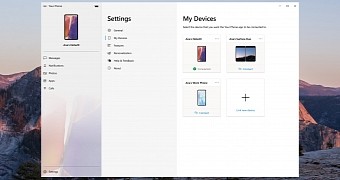
 14 DAY TRIAL //
14 DAY TRIAL //