Microsoft has just announced a pack of massive improvements coming to Collections in Microsoft Edge, as the company wants to provide users with new capabilities to manage and follow content online.
First and foremost, Collections in Microsoft Edge will allow users to save images and videos, with the software giant explaining that it’ll also add an option to share collections to “collaborate and brainstorm together.”
Microsoft says it’s also rolling out an inspiration feed for Collections that will provide users with suggestions based on the content they’ve already added. Furthermore, the Bing-powered Visual Search is also making its way to Collections.
“Visual Search from Microsoft Bing is also now available when you hover over an image. Visual Search uses advanced computer vision technology to search with images instead of text. The on-hover update allows you to easily search for similar items by hovering over an image you find online, then clicking on the Visual Search icon. For example, when you’re browsing a renovation blog, and come across a light fixture you love, hover over Visual Search to find one just like it online. This is just another way Microsoft Edge can help you stay organized, but also help you find inspiration so you can do more of what you love,” the company explains.
Supported on desktop versions of Edge
Collections will also allow users to follow content creators from websites like YouTube, Bilibili, and TikTok right from Microsoft Edge.
The feature will roll out this month, and Microsoft says more websites would be supported in the coming updates.
“On top of all the cool features we’ve told you about, starting this month we’re also rolling out the ability to follow your favorite content creators on websites like YouTube, Bilibili and TikTok. This will be limited to a few websites to start, and more sites will be added in the future. To start, first be sure you’re signed in with your Microsoft account and then go to the address bar and click follow. To see the sites you’ve followed, simply navigate to your Collections window on the right-hand side of your browser and click on the Follow tab to see the latest updates,” Microsoft says.
The new features will be available in the desktop versions of Microsoft Edge.
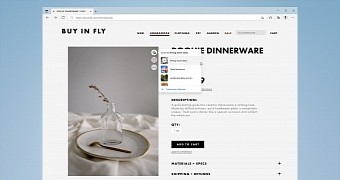
 14 DAY TRIAL //
14 DAY TRIAL //