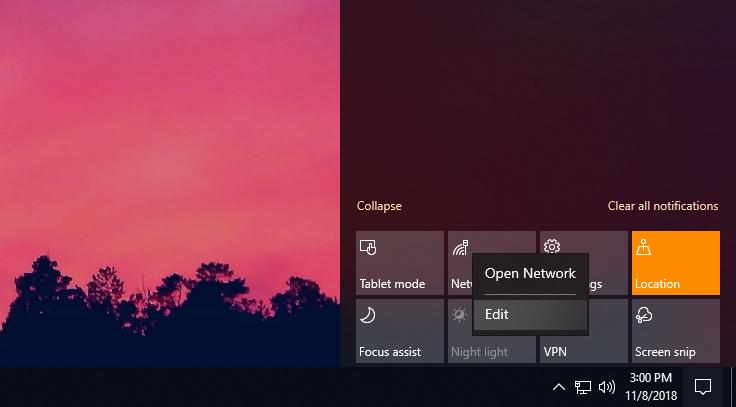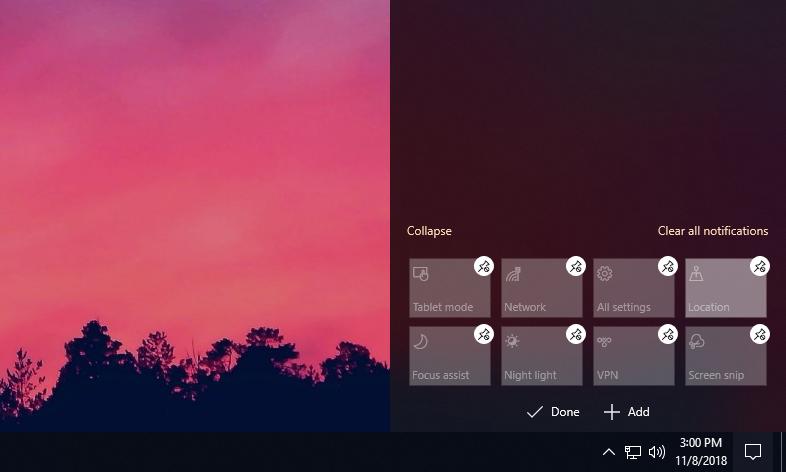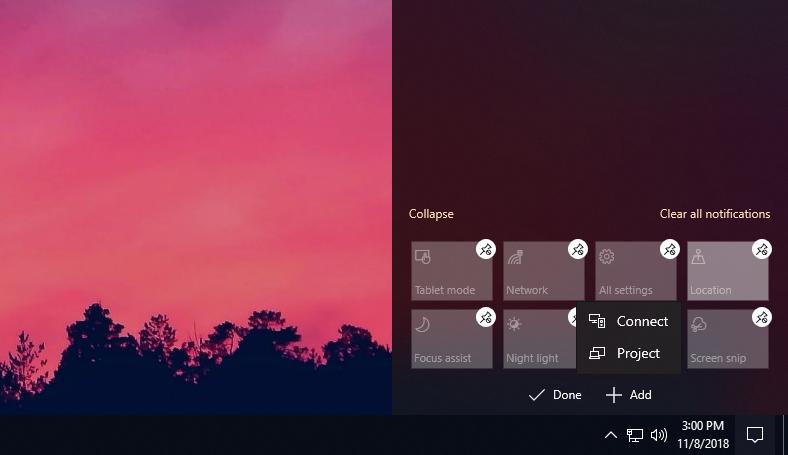The Action Center is here to stay in Windows 10, there’s no doubt about it, and while some people think it’s useless, Microsoft sees absolutely no reason to give up on it anytime soon.
In fact, the Action Center has become an essential part of the modern Windows experience, and every new OS feature update further improves it, adding new options that turn it into a key component of the desktop on both PCs and tablets.
The purpose of the Action Center is to let you access notifications and so-called quick actions with just one click right from the system tray, and in the upcoming Windows 10 19H1, it’s getting updates that would make this approach even more seamless.
Basically, what Microsoft is working on is customizing the Action Center experience in a way that better fits every user, and this means that additional tweaks would make their way to Windows 10 devices.
The latest Windows Insider preview build shipped this week comes with an early look at how Microsoft sees the Action Center in Windows 10 19H1, and by the looks of things, the company is on the right path here.
First and foremost, the Action Center is getting a brightness slider. That’s right, the brightness slider, a feature that’s as simple as it could be, is coming back to Windows after Microsoft decided to remove it for some reason when rolling out Windows 10. This feature was previously offered to Windows 8.1 users, but was then retired when Windows 10 was finalized.
Without the slider, users could only adjust brightness to certain pre-defined value, but not to a custom level. So beginning with the 19H1 update, the Action Center will be the home of this new brightness slider.
Also, Microsoft is making to make it easier to customize quick actions, all without leaving the Action Center. In Windows 10 version 1809, which is the newest right now, users have to go to the Settings app to choose what quick actions to see in the Action Center.
But in 19H1, this changes. Users can now right-click any of the available quick actions and then click Edit to enter a customization screen that allows them to re-order the toggles and even add new ones.
A dedicated Add button is available at the bottom of the Action Center, letting you enable new quick actions that are available for your system, but not displayed yet. However, keep in mind that you won’t see quick actions that do not support your computer, like a hotspot toggle on a PC.
Furthermore, right-clicking any quick toggle enables users to open the Settings app right to the section that groups the configuration options available for that quick action. For instance, right-clicking the VPN quick action makes it possible to access network configuration options to change the settings for VPN connections.
All these improvements could make the Action Center more widely adopted on Windows 10, especially because they actually turn the quick actions in more useful elements of the desktop experience.
And as always, the most customization options Microsoft adds, the bigger the chances for users to set up every feature the way they like it, and this is the case of the Action Center too. For example, you can configure the Action Center to not show any quick action in Windows 10, so it’ll remain a place to just see the latest notifications.
At this point, it’s still possible to disable the Action Center in the existing preview builds of Windows 10 19H1, but things could change before the RTM build is signed off. Windows 10 19H1 is projected to be finalized in March and released to users in April 2019.

 14 DAY TRIAL //
14 DAY TRIAL //