TeamViewer continues to be one of the most popular solutions to remotely control a device over the Internet or in a LAN, and needless to say, quite a lot of users out there rely on this app for such purposes.
Unfortunately, those who recently updated to version 15.35.7 ended up struggling with a bug that makes it impossible to accept incoming connections.
The bug only exists in this particular version, and a thread on the official TeamViewer forum indicates that the issue hits everybody who installs the update to 15.35.7.
“Version 15.35.7, on random computers of differing ages, Windows OSs and hardware, refuse to accept incoming connections, even lan connections. I've filled a proper bug report with TV support. I'm sure they'll get it fixed soon,” one user explains in a post.
“I am using Team Viewer 15.35.7 Windows 11 64 Bit, and just today became unable to remote a working computer that was fine yesterday. When i try to connect, it says "Connecting to partner", then "connecting" but then shows "Connection not established. Authentication Cancelled Error". I restarted both computer Team viewer services, still failed. Rebooted both computers, still failed. Uninstalled and reinstalled TV, still failed,” another user added.
A TeamViewer Senior Community Moderator revealed that the company has already pulled the broken update from the servers, so right now, devices where the new version hasn’t been installed would no longer be offered the new version.
Furthermore, users are told to remove the broken version and downgrade to 15.35.5, as this is the last known version that worked properly.
“The update file has been pulled from the updates as well as our main website while our developers work on the issue. Affected users can download version 15.35.5 via our main downloads page,” the TeamViewer representative said without providing an ETA as to when the issue could be fixed.
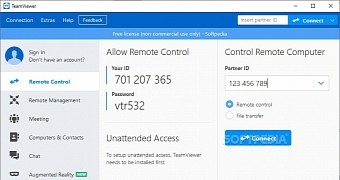
 14 DAY TRIAL //
14 DAY TRIAL //