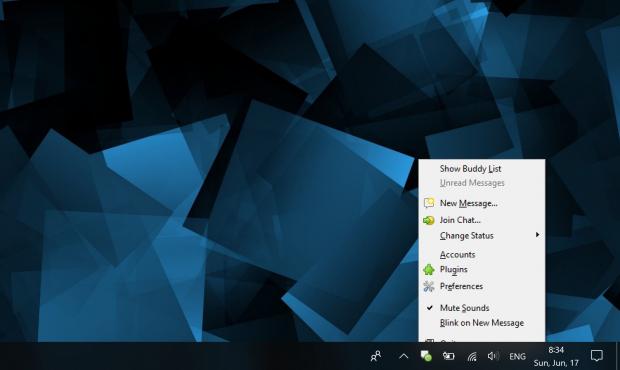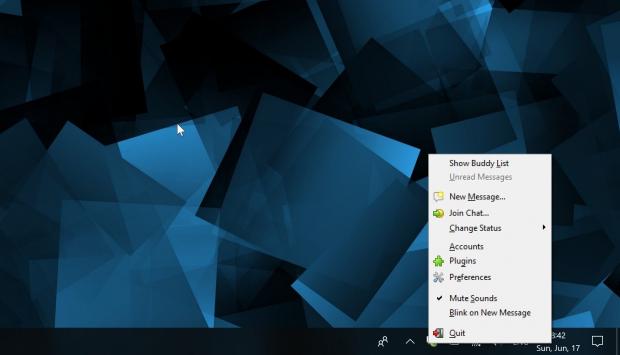Windows 10 April 2018 Update was released to users on April 30 as a manual download, with Microsoft blaming a blocking bug for the small delay and emphasizing that it wanted flawless experience for all users.
Earlier this week, Microsoft revealed that Windows 10 April 2018 Update is the fastest-adopted version of Windows 10 so far, and a more complex system based on AI helped the company not only increase customer satisfaction but also substantially reduce the number of bugs in the OS.
While according to Microsoft the experience with the April 2018 Update has so far been pretty smoothly, messages posted on social networks, tech sites, and support forums point to a different reality. Users have been experiencing issues from day one, and some of these problems are still yet to be fixed.
As I said shortly after installing the new OS version on my daily PC, everything was absolutely flawless on the laptop that I use for work every day. But on the other hand, on my testing system, which is also running a stable version of the April 2018 Update, bugs show up occasionally.
The most recent concerns the way menus are displayed when right-clicking apps minimized to the system tray. Before anything, here's how these menus are sometimes rendered:
As you can easily notice, some of the options actually appear behind the taskbar, making it impossible for me to click them. Right-clicking the icon once again makes no difference, and clicking outside the menu sometimes closes it, sometimes has no effect. This means that clicking a different option in this menu is occasionally the only way to go in order to close it.
While for me the problem is most often encountered with apps, I've come across posts from other users who hit a similar bug when clicking the arrow in the system tray to show hidden icons. The flyout that opens sometimes shows icons behind the taskbar, making them unclickable.
There's a long thread on Microsoft's Community forums, which I covered in an article on Softpedia News here, and even though the problem was first reported a long time ago, it looks like Microsoft needs more time to fix it. By the looks of things, the company tried to resolve the bug with the most recent cumulative updates, but somehow failed it.
A Microsoft agent who posted on the forums says the software giant is aware of the issue, and they recommend users encountering this kind of problem to change display scaling to 100%. Needless to say, this is something that can't be done on certain systems with high DPI displays, so in this case, there's pretty much no workaround.
"As of the moment, we'll definitely have to stick for the workaround I mentioned previously. One thing is for certain though, our engineers are working on a fix about the what everyone is experiencing. Like the usual, I'll be updating everyone on this thread for any advancement about this concern," the Microsoft agent said in one of their latest posts.
Why it takes so long for Microsoft to fix this bug is not known at this point, but although it might seem like something that can be resolved over-night, it certainly isn't. Unfortunately, as a Windows user who relies on the system tray a lot for my daily work, this bug is really impacting productivity, and I'm very sure others feel the same.
For what it's worth, there are more than 9 pages in the linked discussion thread, and the bug was first reported to Microsoft on April 8, a few weeks ahead of the public launch of April 2018 Update.
And the worst thing: similar issues have been experienced in the Fall Creators Update as well, but for some reason, QA seems to be a thing of the past at Microsoft.

 14 DAY TRIAL //
14 DAY TRIAL //