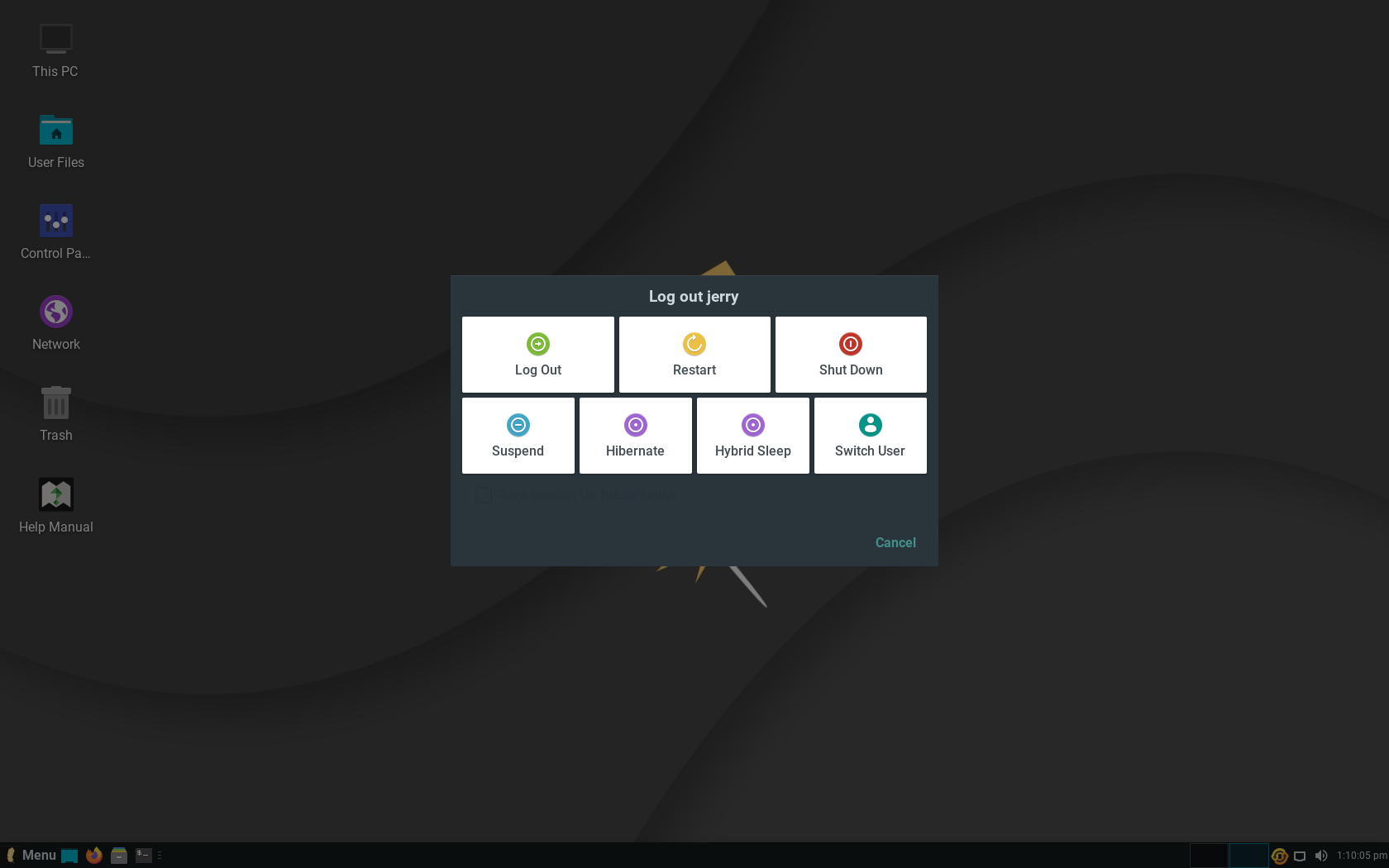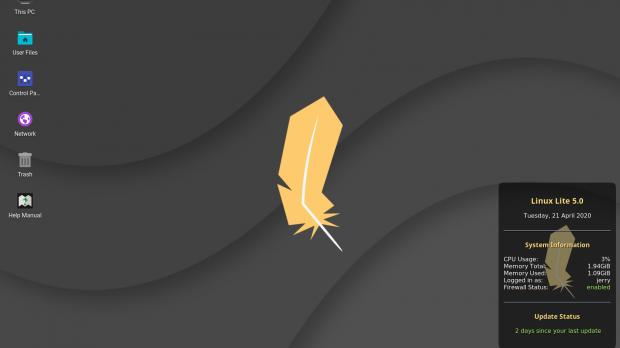Linux Lite has just received a highly-anticipated update in the stable channel, so anyone who wants to give this distro a try can now download version 5.0.
Described as the most advanced version of Linux Lite, this new release obviously comes with a series of major improvements, and this article is supposed to provide you with a closer look at everything you need to know if you want to download the latest update.
What’s new
It goes without saying that Linux Lite 5.0 introduces a series of changes versus the previous releases, so the changelog is the thing that most people are looking for.
While we’re not going to dissect every little change because this is a massive release, worth highlighting is the full support for UEFI and a new Updater notifier that lets you know whenever new updates are available.
There are also new logout changes, as well as new Lite Software additions, such as Google Chrome and NitroShare. Furthermore, Linux Lite now performs an integrity check during live boot, while FirewallD is now offered instead of GUFW. And since we’re talking about replacements, Mousepad is now offered instead of Leafpad, while CherryTree makes room for Zim as the note taker in Lite Software.
There are several other notable improvements in this release, such as dual-architecture support, new wallpapers, and high DPI settings.
The Lite User Manager has also been updated to GTK3 and Python 3.
The full changelog is also embedded in the box at the end of the article.
Included software
It goes without saying that Linux Lite 5.0 also comes with up-to-date apps, including Firefox 76.0.1, which is the default web browser, and Thunderbird 68.8.0 as the default email client. For media player, you get VLC 3.0.9, while the pre-loaded office suite is LibreOffice 6.4.3.2.
Linux Lite 5.0 is based on Linux kernel 5.4.0, but custom kernels, including version 5.6, are also available in the repository.
The default window theme is Adapta, while the icon theme Papirus, with Roboto Regular enabled as te default font.
Download options, size, and file information
While you can download Linux Lite 5.0 using this link, worth knowing is that the new version is shipped as a 64-bit operating system packed in a 1.4 GB ISO image. There’s no 32-bit version of Linux Lite 5.0, as the development team gave up on this version beginning with version 4.x.
System requirements
If you want to download Linux Lite on your device, the majority of computers out there should be able to run it just fine, as less than 1 GB of RAM is required to install the OS.
However, the Linux Lite team recommends at least 1GB of RAM and 20 GB of storage – you can find the minimum system requirements below:
- CPU: 1Ghz processor
- RAM: 768mb ram
- STORAGE: 8gb
- RESOLUTION: VGA screen 1024x768 resolution
- MEDIA: DVD drive or USB port for the ISO image
What’s next
Now that Linux Lite 5.0 is here, the team can begin the work on the next updates, albeit you really shouldn’t hold your breath for anything major on this front.
The very next release is Linux Lite 5.2, which is projected to take place on November 1, followed by Linux Lite 5.4 scheduled for April 1, 2021. Linux Lite 5.6 is due in September 2021, while Linux Lite 5.8 is supposed to get the go-ahead on February 1, 2022.
Support for Linux Lite 5.0 will continue to be offered until April 2025 – note that the next version projected to reach the end of support is Linux Lite 3.8, whose EOL is set for April 2021.

 14 DAY TRIAL //
14 DAY TRIAL //