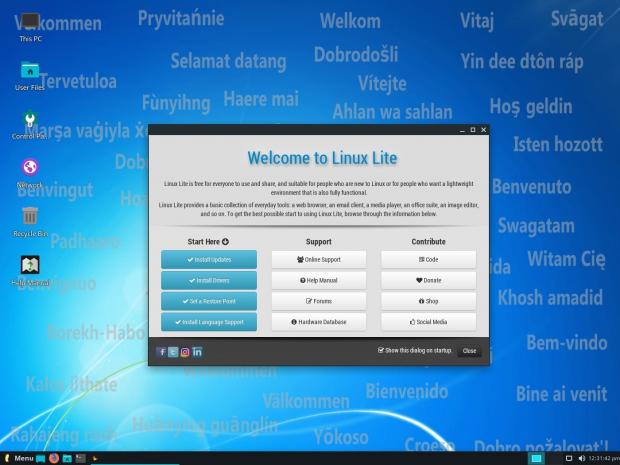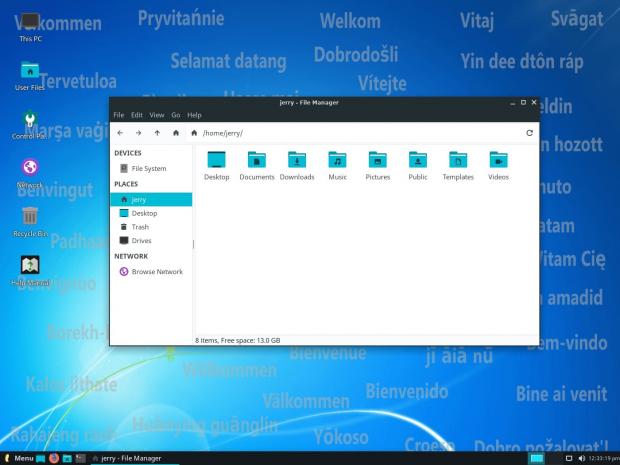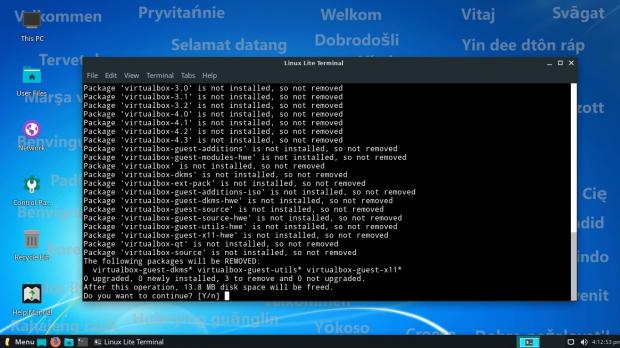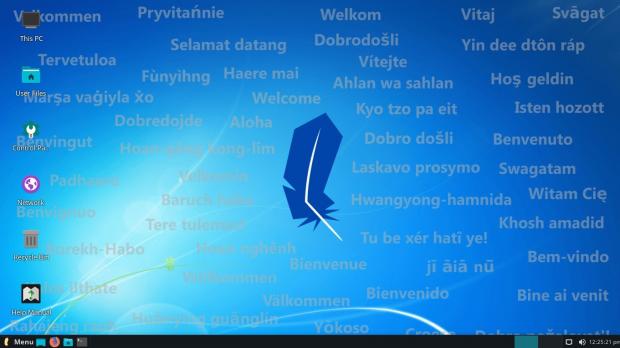Linux Lite creator Jerry Bezencon announced today the release and general availability of the Linux Lite 4.8 operating system as an alternative to the soon-to-be-deprecated Windows 7 OS.
Based on Canonical's Ubuntu 18.04.3 LTS (Bionic Beaver) operating system, the final release of the Linux Lite 4.8 operating system ships with the Linux 4.15 kernel and updated apps, including Mozilla Firefox 71.0, Mozilla Thunderbird 68.2.2, LibreOffice 6.0.7, VLC 3.0.8, GIMP 2.10.14, and Timeshift 19.08.1.
But the most important thing in the Linux Lite 3.8 release is the fact that the developer took the upcoming end of life of the Windows 7 operating system as an opportunity for those who want to migrate to an open-source and free alternative, transforming Linux Lite into a Windows 7 look-a-like.
"We would like to take this opportunity to welcome all Windows 7 people who have come here to find a simple, fast and free alternative to Windows 7 which has reached its end of life and no longer provides security updates," said Jerry Bezencon, Linux Lite creator and maintainer.
The benefits of migrating from Windows 7 to Linux Lite 4.8
Windows 7 users who will want to upgrade to Linux Lite 4.8 after the operating system's end of life on January 14th, can benefit of a familiar interface, a fully featured and free Microsoft Office compatible office suite, familiar software, friendly and welcoming support forum, and familiar desktop icons.
Additionally, ex-Windows 7 users will be welcomed by a Windows 7 customized wallpaper that will greet them in several languages, a Welcome screen that helps them quickly set up their Linux Lite installation, as well as a massive and searchable built-in and online Help Manual to help them resolve any issue they might encounter.
If you're curious to see if Linux Lite 4.8 runs on your Windows 7 computer, you can always check the project's official hardware database containing over 30,000 existing PC configurations. Meanwhile, you can just download Linux Lite 4.8 right now and install it on your personal computer using these instructions.
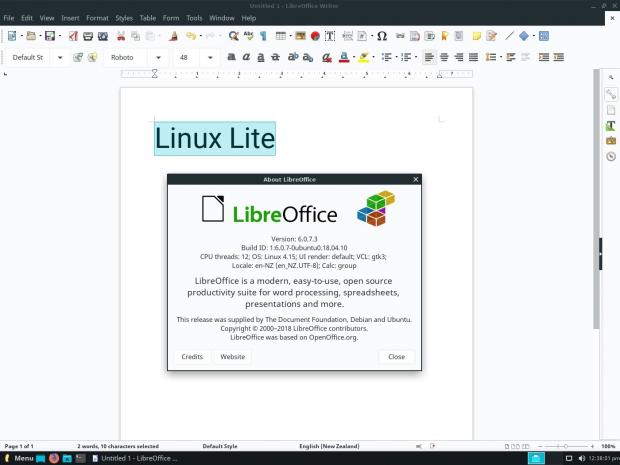
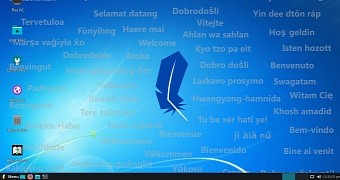
 14 DAY TRIAL //
14 DAY TRIAL //