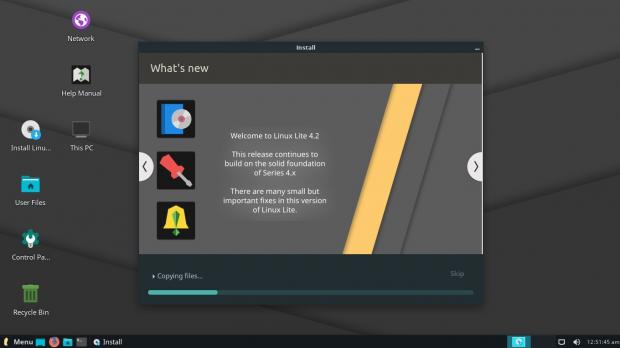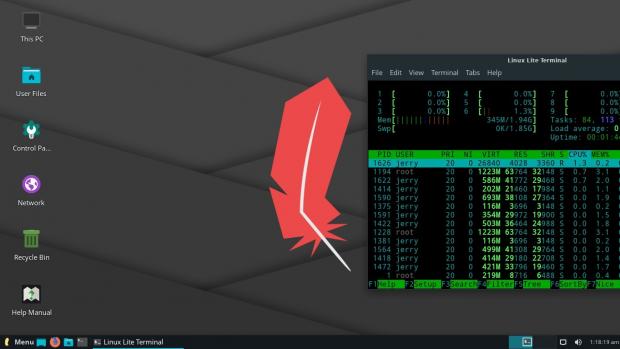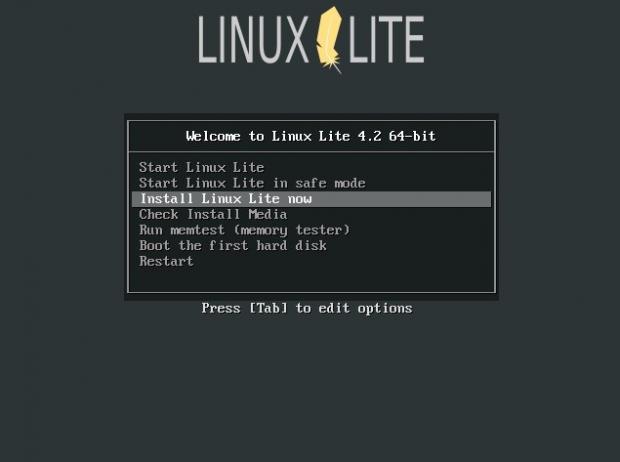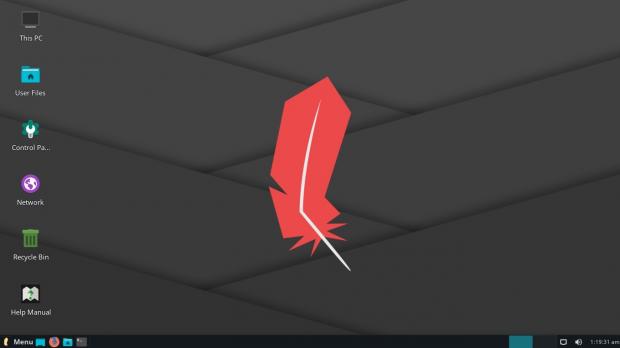Jerry Bezencon announced today the final release and general availability of Linux Lite 4.2, the second minor update to the Linux Lite 4.x operating system series.
Based on the first point release of Canonical's latest LTS (Long Term Support) operating system series, Ubuntu 18.04.1 LTS (Bionic Beaver), Linux Lite 4.2 is powered by the Linux 4.15.0-38.41 kernel from upstream, but users can install a custom kernels from the official Linux Lite repositories, from Linux 3.13 to Linux 4.19.
Linux Lite 4.2 ships with the Mozilla Firefox 63.0 "Quantum" web browser, Mozilla Thunderbird 60.2.1 email and news client, LibreOffice 6.0.6.2 office suite, VLC 3.0.3 media player, and GIMP 2.10.6 image editor, as well as an update Lite Welcome utility, and the Redshift tool for adjusting the color temperature of your screen.
"Redshift has been added to Lite Software. Redshift adjusts the color temperature according to the position of the sun. A different color temperature is set during night and daytime," Jerry Bezencon wrote in today's announcement. "During twilight and early morning, the color temperature transitions smoothly from night to daytime temperature to allow your eyes to slowly adapt."
You can now install Linux Lite directly from the boot menu
Another exciting new feature of the Linux Lite 4.2 release is the ability to install the operating system directly from the boot menu. The option to install Linux Lite from the live boot menu was removed a while ago, but it's now back so you won't have to start up the live session to install the OS, making installations faster.
The Linux Lite 4.2 ISO is now available for download for 64-bit computers. Users running the Linux Lite 4.x operating system series on their PCs can now upgrade to Linux Lite 4.2 via the Lite Upgrade utility. It's not possible to upgrade from the beta version, nor from Linux Lite 3.x or 2.x series.

 14 DAY TRIAL //
14 DAY TRIAL //