Microsoft has announced a series of fixes for File Explorer in the latest Windows 11 preview build, including for the glitch causing the app to sometimes crash.
Windows 11 build 22610 is now available for insiders in the Dev and Beta channels.
Microsoft claims it has resolved problems that crash and freeze File Explorer.
“Using the rename, copy, paste, delete, and other options context menu options in File Explorer or on the desktop should no longer cause explorer.exe to crash when the context menu dismisses. Using the rename, copy, paste, delete, and other options context menu options in File Explorer or on the desktop should no longer cause explorer.exe to crash when the context menu dismisses,” Microsoft says.
There are also several other crash fixes, including one that’s related to loading the recently used Office files in Home.
The update is now live for all users
In addition, Microsoft says it managed to address an issue that broke down the context menu when right-clicking on This PC in File Explorer.
And last but not least, Microsoft explains the bug where the Sign In button in File Explorer may not work has been squashed as well in the application.
“To help with performance, when opening Home only images and videos will now show thumbnails. Updated the tooltip for the “Please sign in” button in File Explorer from “Sign in again to fix authentication issues.” to “One of your accounts needs attention to show files from Office.com in Home”, so that its purpose is clearer. We addressed an issue where the Sign In button in File Explorer might not work. Fixed an explorer.exe crash related to loading recently used Office files in Home. Addressed an issue where the Open option was unexpectedly showing a generic icon when right clicking on certain file types,” Microsoft says.
The new build is available right now for the Dev and Beta insider channels.
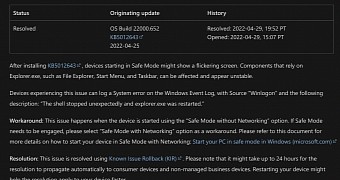
 14 DAY TRIAL //
14 DAY TRIAL //