Microsoft has released a new Insider build for Office users on iOS, bringing the productivity suite to version 2.64 (22080500).
One of the features that are coming to Office with this update is support for highlighting text in text boxes, tables, and shapes in a PowerPoint slide, and Microsoft explains this has long been a top feature request.
Of course, it’s available on both the iPhone and the iPad.
“You asked for it! You can now highlight text in any text box, table, or shape on your PowerPoint slide. You can also undo any highlighting that others have added (something not previously possible on iOS). To access the highlight feature on your iPhone, simply select the text you want to highlight and tap the Highlight button in the contextual bar above the keyboard. To try it out on your iPad, you can tap the highlight option on the ribbon under the Home tab,” the software giant explains.
Apple Scribble support
But the big star of the show in this release is the support for converting handwriting to text with Apple Pencil and Scribble.
That’s right, Microsoft Office on iPad now supports Apple’s Scribble so it can easily convert handwriting to text when working on documents.
Keep in mind, however, that this feature is only available on the iPad where an Apple Pencil actually feels at home.
“Office Mobile now supports the Apple’s Scribble, allowing you to convert your handwriting to text in Office creations. This new feature allows you to insert and edit text in your document, presentation, or worksheet on your iPad using your Apple Pencil. To take advantage of this capability, tap Settings > Apple Pencil, turn on the Scribble toggle, and then tap the Scribble Pen button on the Draw tab,” Microsoft explains.
All these features are currently available exclusively for insiders, but if the testing goes right, the rollout to production devices should begin sooner rather than later.
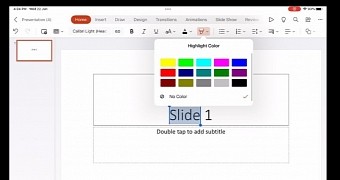
 14 DAY TRIAL //
14 DAY TRIAL //