Microsoft Outlook continues to be the number one email client on both Android and iOS, and the fast pace that Microsoft has embraced for new updates is one of the main reasons.
This week, for instance, Microsoft released another significant update for Outlook, as the app evolves with new features and refinements on the platform.
This latest update brings Outlook for Android to version 3.0.67, and one of the biggest additions concerns the home screen.
Beginning with this release, users can add their inbox and calendar to the home screen, so it’s much faster and easier now to access emails and information about the next appointments.
When it comes to the home screen, there’s more to discover in this update. Outlook now includes widget refinements too, so the email and calendar widgets now come with what Microsoft describes as a “beautiful onboard screen” and further tweaks for easy scanning.
Update available now
Also on the home screen, users can add a 1x1 email shortcut for a specific account. Obviously, this feature is particularly useful if you have more than one account, as this shortcut lets you launch Outlook directly to the inbox that you want to check.
So for example, if you use Outlook with a work and a personal account, you can use this new feature to create a shortcut to the inbox of any of them. This means you no longer have to launch Outlook and then manually open the account you want, as you can do the whole thing right from the home screen.
As usual, it could take a while until the new version of the app becomes available for all users, but in the meantime, if you prefer to update it manually, you can download Microsoft Outlook from Softpedia using this link.
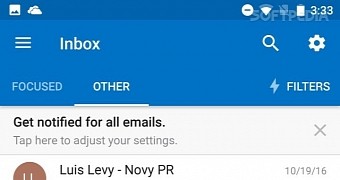
 14 DAY TRIAL //
14 DAY TRIAL //