Windows 10 users have been provided with new cumulative updates as part of the May 2019 Patch Tuesday cycle, but as it happens every month, the release includes not only fixes and security improvements, but also several known issues.
Windows 10 October 2018 Update (version 1809) devices are offered cumulative update KB4494441, while those running Windows 10 April 2018 Update (version 1803) need to install update KB4499167.
The known issues
First of all, let’s see what KB4494441 could break down on your device. This update comes with four known issues listed on its official KB page (linked above), and all are borrowed from the previous cumulative updates.
The first bug causes issues with the Preboot Execution Environment (PXE) when starting a device from a Windows Deployment Services (WDS) services with Variable Window Extension.
Then, this update breaks down certain options, such as renaming, on files or folders stored on a Cluster Shared Volume (CSV), while the third bug makes printing from Microsoft Edge and other UWP apps to fail with error “Your printer has experienced an unexpected configuration problem. 0x80070007e.”
And last but not least, after installing this update you could end up unable to use some Asian language packs.
Earlier today, Microsoft also acknowledged a fourth bug that causes cumulative update KB4494441 to install twice on Windows 10 devices.
In the case of KB4499167, there are two such known issues that users might experience after installation.
The first one is the PXE issue detailed above, while the second is the same CSV bug that makes it impossible to run certain operations with files and folders, like renaming.
All these issues are supposed to be fixed “in an upcoming release,” as Microsoft itself puts it, albeit at this point there are no specifics on when you should expect a patch.
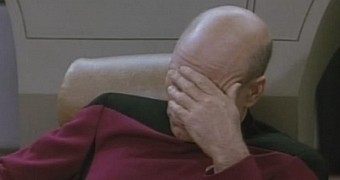
 14 DAY TRIAL //
14 DAY TRIAL //