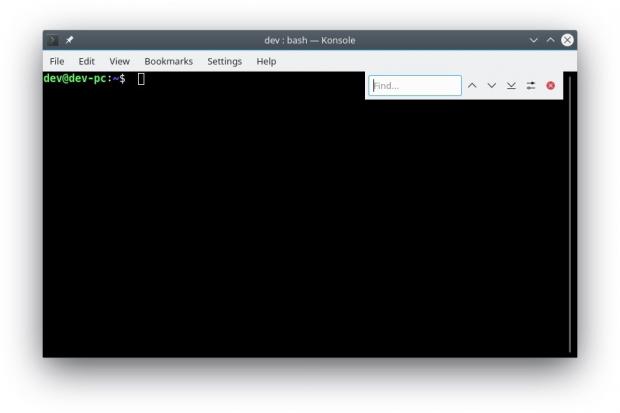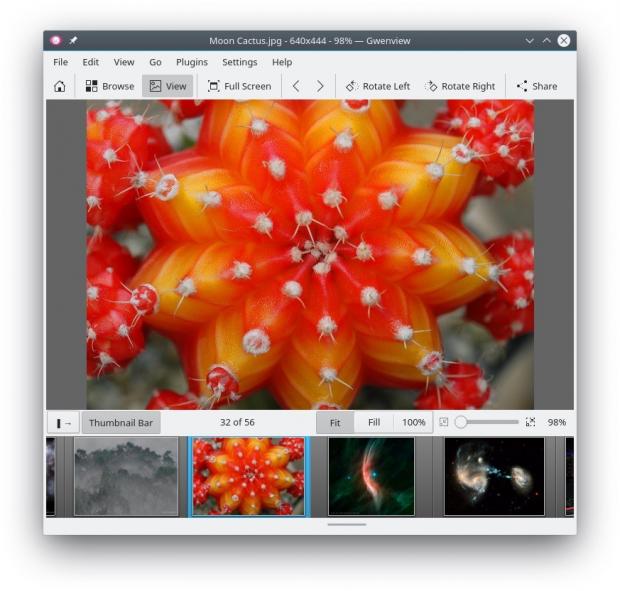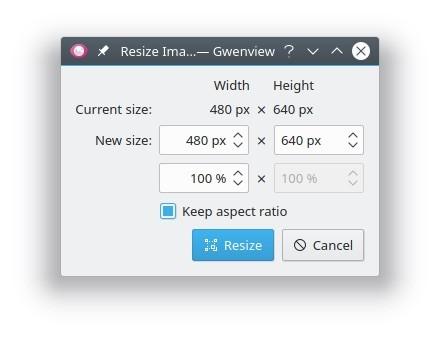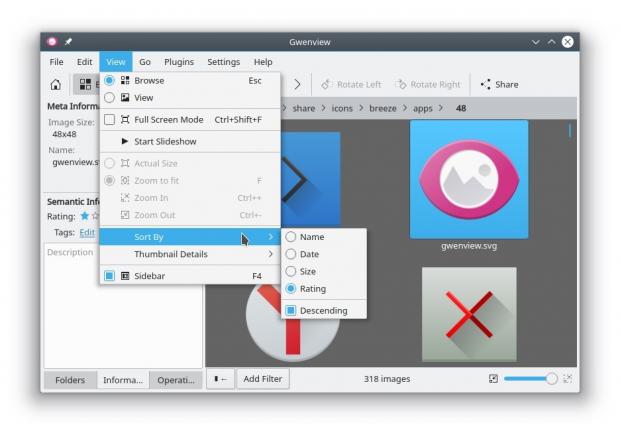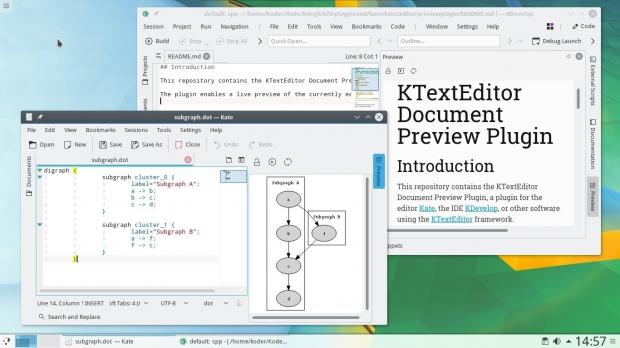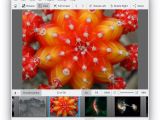The KDE Project announced today the general availability of the KDE Application 18.08 open-source software suite for the KDE Plasma desktop environment, as well as GNU/Linux distributions who want to use KDE apps.
Being in development for the past several months, KDE Applications 18.08 goes stable today and will hit the software repositories of various popular GNU/Linux distributions during the next few days. This is a major release and brings numerous new features and improvements across multiple apps, including Dolphin, Konsole, Gwenview, KMail, Akonadi, Cantor, Spectacle, and others.
"We continuously work on improving the software included in our KDE Application series, and we hope you will find all the new enhancements and bug fixes useful," reads today's announcement. "More than 120 bugs have been resolved in applications including the Kontact Suite, Ark, Cantor, Dolphin, Gwenview, Kate, Konsole, Okular, Spectacle, Umbrello and more!"
Here's what's new in KDE Applications 18.08
The star of this release is Gwenview, KDE's image viewer and organizer, which received dozens of new features and enhancements, among which we can mention support for sorting images by rating and in descending order, better drag-and-drop support, an overhauled image resize dialog that now lets users resize images based on percentage.
Gwenview also saw improvements for the Red Eye Reduction tool's size slider and crosshair cursor, SVG support and a new "None" option were added to transparent background selection, it's now possible to enable zooming via mouse scrolling, clicking, or panning, and it's once again possible to toggle between Fit zoom and 100% zoom with the middle mouse click.
Furthermore, users can now toggle Fill zoom with the Shift-middle-click and Shift+F keyboard shortcuts, as well as to zoom faster with the Ctrl-clicking shortcut. Also improved are the fade transitions between images, the SVG support, and other components to make your workflow even more enjoyable.
KDE Applications 18.08 also modernizes the Settings dialog for the Dolphin file manager that's now more intuitive and follows the design guidelines of the KDE Plasma desktop, along with better support for HiDPI displays, the ability to sort and change the view mode directly.
Dolphin is now 12 times faster when sorting files by modified date and time, and lets users launch the file manager when they are logged in as the root user. Moreover, the "Create New" menu items were removed when viewing the trash, and numerous memory leaks were addressed.
The Konsole terminal emulator app received support for extra escape sequences, including DECSCUSR and XTerm Alternate Scroll Mode, the ability to assign any character as a key for a shortcut, and the "Find" widget will now be displayed on the top of the terminal window to no longer disturb your workflow.
The KMail email client now features an improved travel data extraction engine, support for UIC 918.3 and SNCF train ticket barcodes, support for looking up Wikidata-powered train station locations, support for multi-traveler itineraries, and KDE Itinerary integration.
The Akonadi personal information management framework received some speed improvements due to notification payloads, as well as XOAUTH support for SMTP accounts. The Cantor frontend to mathematical software is now capable of separately saving the status of panels for each session and creates Julia sessions much faster than before.
The Spectacle screenshot tool now features an improved Rectangular Region mode with a magnifier so you can more precisely draw a pixel-perfect selection rectangle, the ability to move and resize the selection rectangle using only your keyboard, and an updated UI that follows the default color scheme of the system.
Spectacle also makes sharing of screenshots easier by automatically copying links for shared images to your clipboard, and it now automatically saves screenshots in user-specified sub-directories. Other than that, KDE Applications 18.08 improved the KAlgebra graphing calculator for touch devices and brings support for newer GStreamer versions to the Kamoso webcam recorder.
The KDE Applications 18.08 series will be supported for about three or four months, until the release of the KDE Applications 18.12 software suite later this year. It will receive three maintenance updates, starting with KDE Applications 18.08.1 on September 6, and continuing with KDE Applications 18.08.2 on October 11, and KDE Applications 18.08.3 on November 8, 2018.
Developing story...

 14 DAY TRIAL //
14 DAY TRIAL //