Android Auto is pretty much the easiest way to bring the power of Android to a car display, as it mirrors the smartphone experience to the vehicle’s in-dash infotainment unit in a way that makes more sense for drivers.
In theory, the experience with Android Auto should be rather smooth and straightforward.
The initial setup comes down to connecting your phone to the car using a standard data cable (or wirelessy if your car has a wireless HU), grant the required permissions, and then launch Android Auto from the vehicle’s display.
From this point on, everything is even faster, as Android Auto can be configured to load when you turn on the engine and connect the phone to the car. Apps like Google Maps, Waze, or Spotify can automatically load if they’re running on your smartphone already.
But as long-time Android Auto users certainly know, the experience with this super-useful driving platform isn’t easy. And it often gets painful too.
The inconsistency that I told you about in the title has a wide variety of methods to annoy drivers.
The first of them is the occasional fail-to-launch bug, which causes Android Auto to no longer show up on the car’s screen. Unplugging the phone, reconnecting it, restarting the car, rebooting the phone, nothing works because of a reason that the Average Joe can’t really determine. If you’re lucky enough, this issue happens on rare occasions, and as I think I discovered, depends on things like the cable you use, the phone model, and the Android version.
But a configuration that works alright today has all the chances to experience this behavior tomorrow even without any updates happening in the meantime.
Then, as many users, including myself, found out the hard way recently, it’s the navigation bug. Apps like Google Maps and Waze sometime just stop working all of a sudden, and they no longer track your car accurately. Sometimes this comes down to lag when driving around, but in my case, what happened was that Waze couldn’t actually locate the vehicle on the map.
Navigation maps sometimes manage to reposition the car on the map, only to lose location again, and it’s all happening as part of an infinite loop that makes it impossible to get navigation instructions even for a short drive.
Worth noting is that the latest update for Android Auto and Waze fixed this bug, but of course, the patch doesn’t seem to do the trick for everyone.
And this gets us to the next inconsistency problem: update reliability. The updates that Google releases for Android Auto fix one bug and cause another, in many cases breaking down things for people that previously experienced no error whatsoever. I personally push back updates as much as I can until I get enough feedback to be able to determine update reliability, but not even this approach works anymore.
December 16 is the day when Google will enable the new Android Auto for everyone, and from my experience, these latest versions caused more issues than the ones released prior to the major overhaul published in the summer.
And these are just the most common bugs that people come across in Android Auto. Depending on how lucky you are, Spotify could also stop playing music with no audio coming out of the speakers, Waze and Google Maps can simply crash and relaunch, voice commands might stop working as well, and night mode not getting enabled when required.
For the time being, users committed to Android really don’t have too many options, but the more worrying thing is that Apple’s CarPlay seems to be offering a much more consistent approach. Sure, it may not be the same fully-featured experienced as on Android, but at least everything’s working without you worrying that something could break all of a sudden.
So the only thing we can do is hope that Google gets the message and understands that Android Auto users deserve a polished experience that just works. Because, and I think that everyone agrees with me, glossy UI updates aren’t the only thing we need going forward.
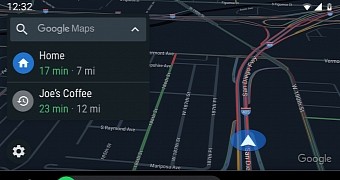
 14 DAY TRIAL //
14 DAY TRIAL //